Cinematic Cameras
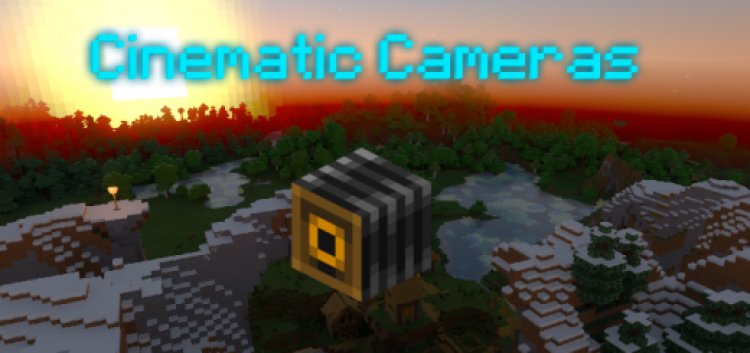
By MajestikButter
Have you ever wished for a tool to help you create cinematic scenes? You've come to the right place! This function pack/addon employs commands to generate up to 4 billion cinematic scenes that you can use in any way you see fit!
Quick thanks to dakonblackrose for the idea and for creating the thumbnail for my showcase video.
This pack uses functions to create cinematic scenes. Scenes are based on things called "checkpoints" and "anchorpoints," checkpoints are used to set the points which the camera pans to, anchorpoints are used to set the points which the camera faces.
In order for a scene to work, it requires at least 2 checkpoints and an anchorpoint.
As stated earlier, you have up to 4 billion scenes you can use and 2 billion checkpoints you can use per scene, though I really would not recommend using nearly that many if you actually care for your performance.
No experimental required!
Works on Realms!
This pack comes with plenty of commands that can be used to manipulate your cinematics.
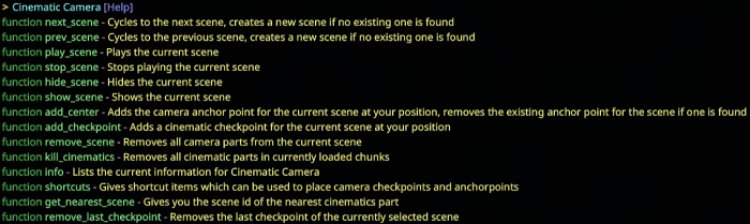
function next_scene and function prev_scene
These commands are used to cycle through and create new scenes.function play_scene
This command is used to play the current camera scene on the player the command is run as.function stop_scene
This command is used to stop all playing camera scenes.
function show_scene and function hide_scene
Used to show and hide the particles on the selected scene.function info
Displays the selected scene number, camera speed and number of checkpoints in the current scene.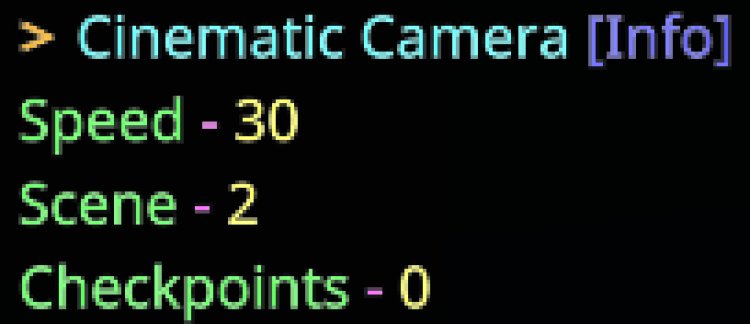
function shortcuts
Gives spawn eggs that can be used as shortcuts to place checkpoints and anchorpoints.

function remove_last_checkpoint
Removes the last checkpoint placed in the selected scene.Showcase video
- Running '/kill @e' while using this pack WILL remove all your scenes and checkpoints, please be careful.
Installation
- If you plan on using this pack for any creations of yours, I won't ask for much, but please credit me, I'd really appreciate it.
- Installing this pack is pretty simple, import the pack into Minecraft as you would with any other pack, apply it to your world, now you're ready to use the pack!

![MCPE/Bedrock Nature's Spirit (A Nature Overhaul) [RTX Update]](https://mcdlhub.com/img-dl/natures-spirit-a-nature-overhaul-rtx-update_2-380x226.jpeg)