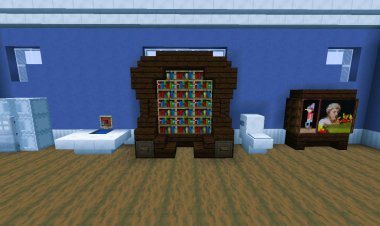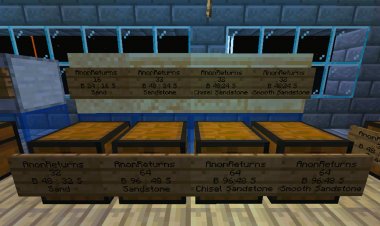How to Bypass/Download from Linkvertise (Minecraft)
Linkvertise is sometimes anoying and it may be difficult to bypass.download from there. Read this article to find out how

How to Download/Bypass from Linkvertise (Minecraft)
Since its inception, Minecraft has truly become a cult favorite, millions of people play the game, both gamers and non-gamers alike just because of how creative the features are.
If you are a connoisseur of Minecraft and its various features, then one time or the other, you probably must have yearned for something to make your experience of Minecraft even better.
There could be several reasons for you wanting such a thing, it could be you are one who appreciates more visual fidelity, or you might just be tired of playing the same old Minecraft for a long time and probably would want a mod.
For that, Mcdlhub.com exists, Mcdlhub is a site made specifically for Minecraft enthusiasts who would prefer being able to find any sort of Minecraft maps, shaders or mods without actively searching for them anywhere else on the net.
Now, you might possibly encounter some problems along the way of downloading your favorite Minecraft mod on Mcdlhub, mostly related to completing steps on the rather infamous Linkvertise page, this article will deal with the topic and steps of how to download from Linkvertise and successfully and download your favorite Minecraft mod along with explaining as to what it is.
How to download from Linkvertise
Downloading from Linkvertise can either be difficult or very simple depending on how you handle it. For this tutorial, we will be taking Project Pixelmon (a rather popular mod for Minecraft that adds features such as Pokemons and other Pokemon-related accessories) as the primary example.
How to download from Linkvertise (Minecraft)? Follow the steps below:
- Go to Mcdlhub.com on your PC
- Find Project Pixelmon mod by either searching for it on the site or looking at the Popular Posts section
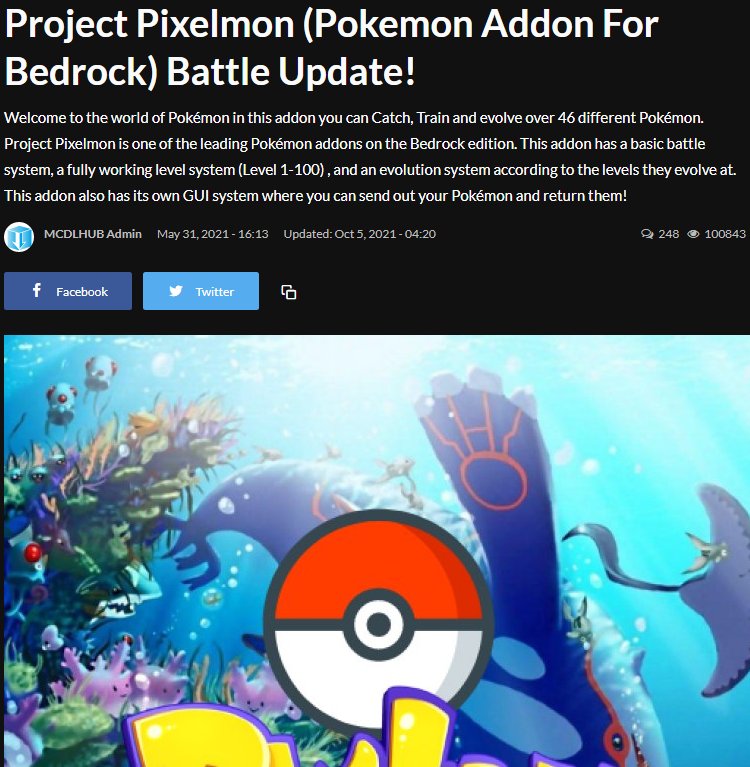
- Once you are on the mod page, scroll down till you come across the downloads page
- Click on Download Resource MCPack or Download Behavior MCPack, once you click on either, you will be brought to the Linkvertise page
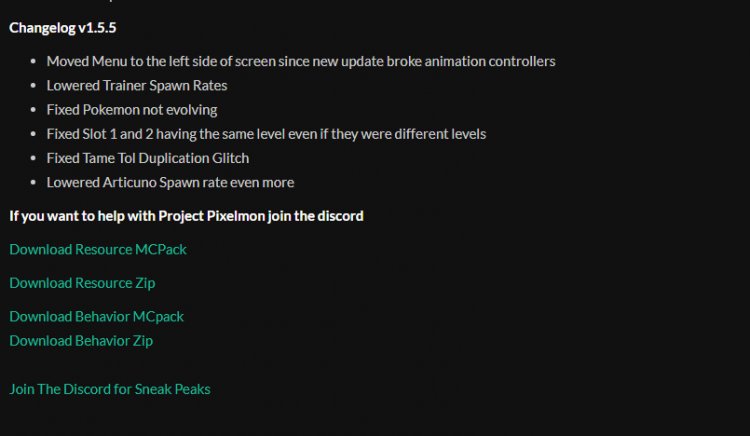
- Once you are there, scroll down and click on Free Access with Ads¸ you will be brought to another page with two options; Activate Notifications and Discover Interesting Articles
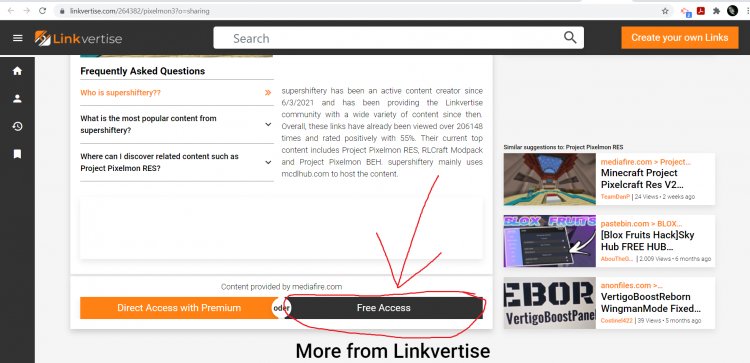
- You can do either one of the options first, but you will have to do both, for the first one, simply click on Activate Notifications, if you are using Chrome, you will automatically be given the option to enable notifications from Linkvertise, just click on Allow
- For the articles, click on Discover Interesting Articles and choose any of the pages given to you, simply click on them and wait till they load fully, once they have finished loading, close the page
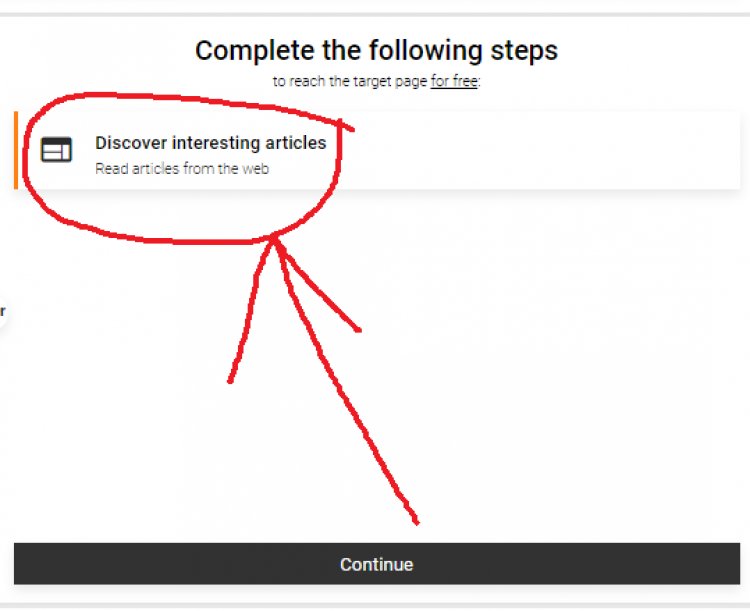
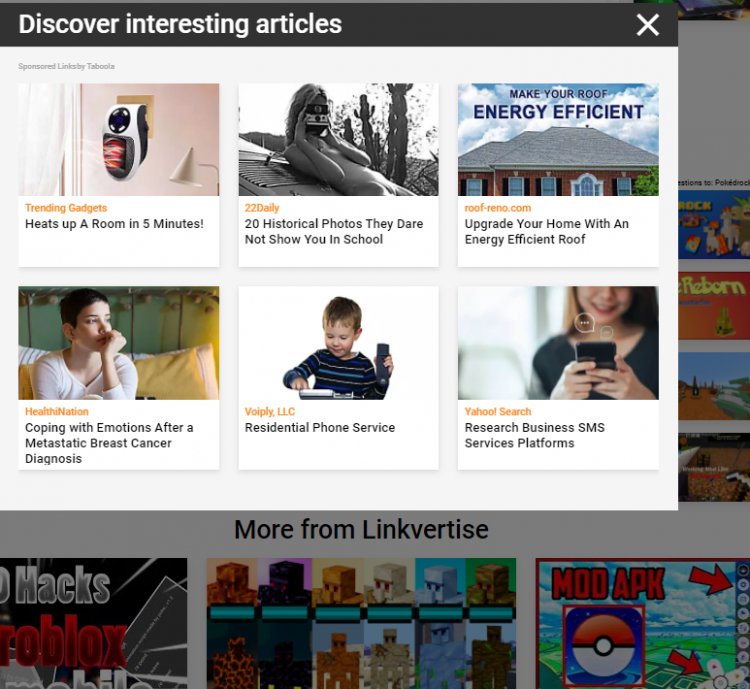
- Once you have done both, click on Continue
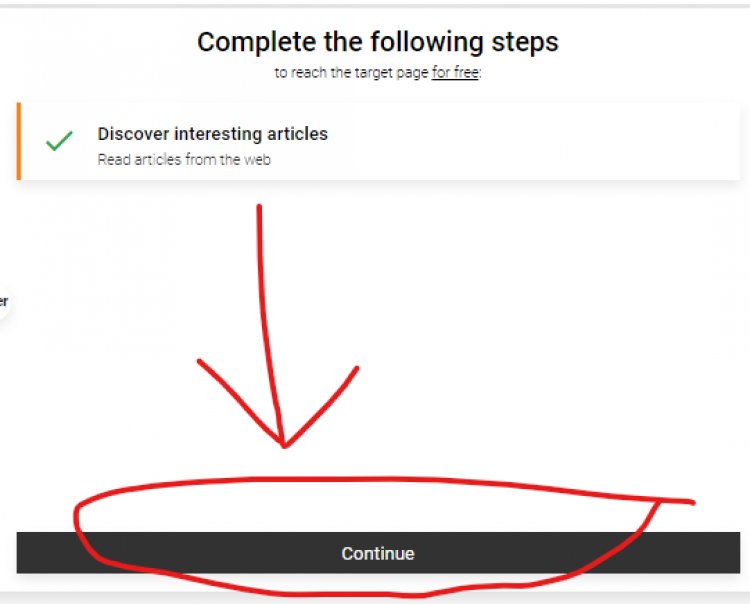
- You will be redirected to the Linkvertise installer page, click on the download Project Pixelmon BES, once you do that, the Linkvertise installer will be download
- Click on the installer once it's downloaded, the manager will open up, click next, you will get some options for downloading extra applications, You need to decline them if you don't want extra software on your computer
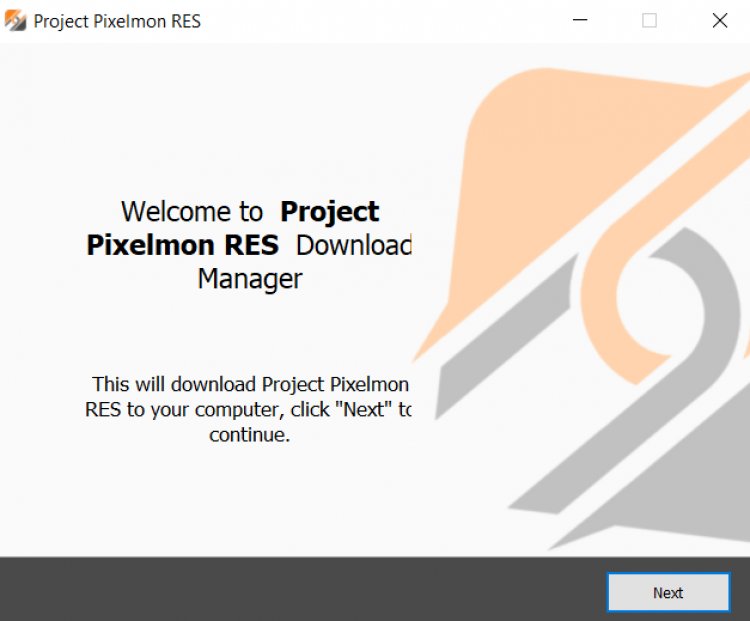
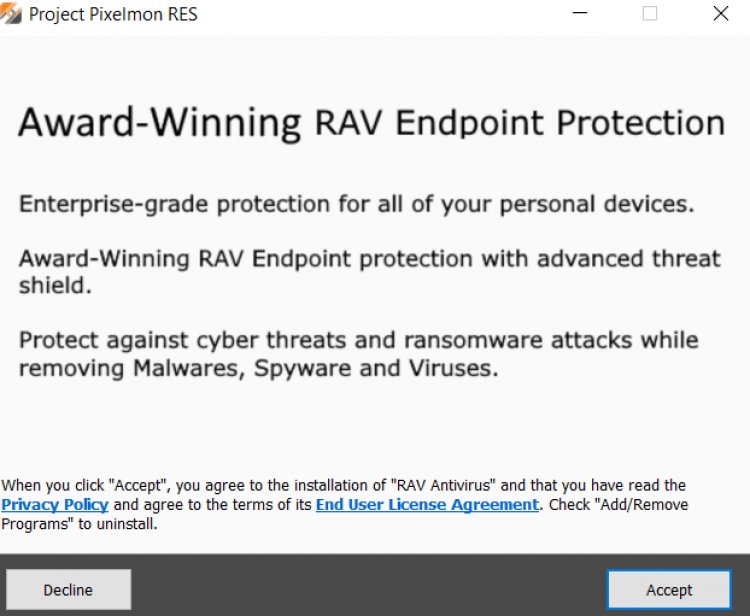
- Once at the end click Open and you will be brought to the Mediafire page
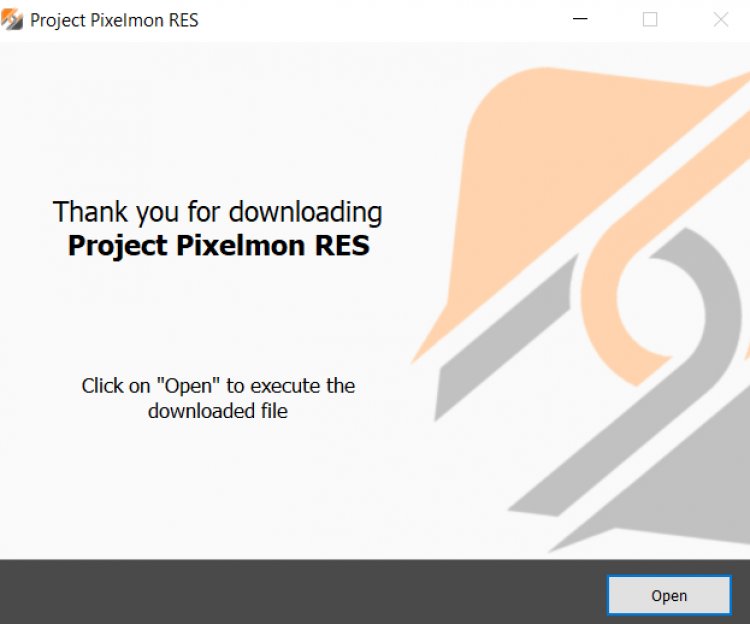
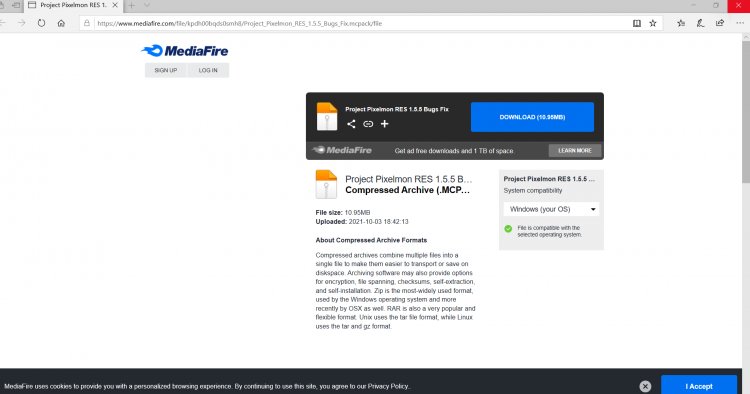
And there it is, you can download the Pixelmon mod for Minecraft.
What is Linkvertise?
In simple terms, Linkvertise is an advertisement site meant for generating revenue from downloads, hence it is slightly more popular in the Minecraft modding community as most mod makers of the game use Linkvertise to secure their download links.
If you liked reading this article, don’t forget to like and comment if you have any queries!