MCPE/Bedrock Defined PBR - A Vanilla RTX Resource Pack (Complete Overhaul!)
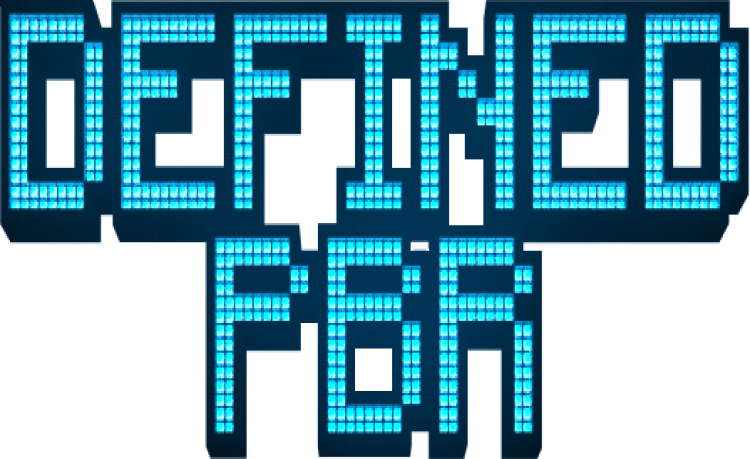
Defined PBR is a Ray Tracing compatible resource pack that combines simple but detailed heightmaps with subtle and consistent materials, leading to a faithful enhancement of the vanilla textures. Version 1.1.6 includes improvements to hundreds of blocks, enhancing their materials and heightmaps to create the most definitive Vanilla RTX experience! Among the texture improvements are dozens of optimizations and visual tweaks that will help make sure performance is as good as it can get when you are using the texture pack!

Through designing simple and faithful Ray Tracing textures Defined PBR creates the most definitive vanilla RTX experience in Minecraft. Each block uses consistent materials so that they can all look uniform with each other when used together in builds, and have meticulously designed heightmaps to amplify the style of the vanilla textures.

Here's a look at the visuals of Defined PBR:








This pack also tweaks several particle transparencies in order to make them less obtrusive.

Other tweaks included include items instantly moving to their destination in the inventory instead of sliding when shift-clicked, and the removal of the item pop animation when using a tool.
The menu backgrounds have gotten an improvement as well, with a full RTX recreation replacing their vanilla counterparts!


Defined PBR also provides easy access to a massive performance boost with RTX on, through implementing the Vsync option directly into video settings! Make sure to select either "Adaptive" or "No Vertical Sync", and you will finally be able to play RTX with the full capabilities of your hardware. If you'd like to contribute to seeing this bug be fixed in the future, you can view the report and vote for it here: https://bugs.mojang.com/browse/MCPE-121850

Applying the pack in beta includes its own quality of life features, including hiding the beta debug text and logo, as well as providing PBR support for all beta blocks.

Defined PBR also includes several optional visual tweaks to the resource pack as Pack Addons, for those who would prefer a different look than the one provided by the base resource pack:
Glowing Ores:

Old Ores:
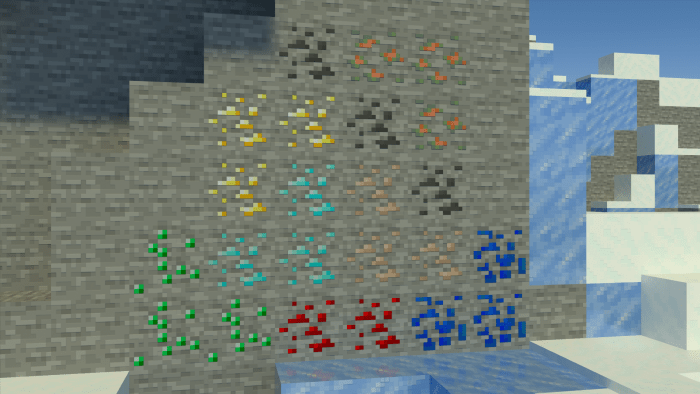
Old Glowing Ores:
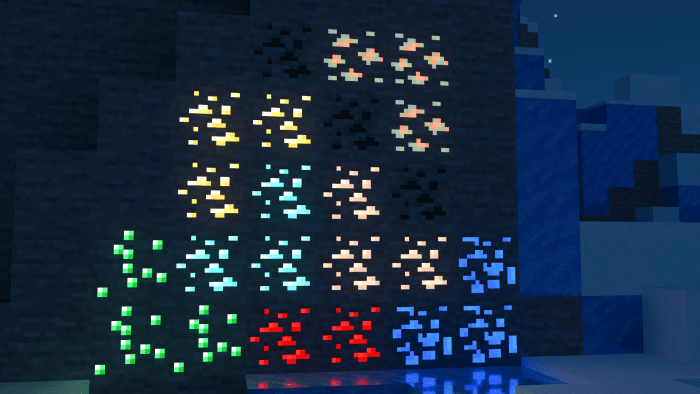
Luminosity:
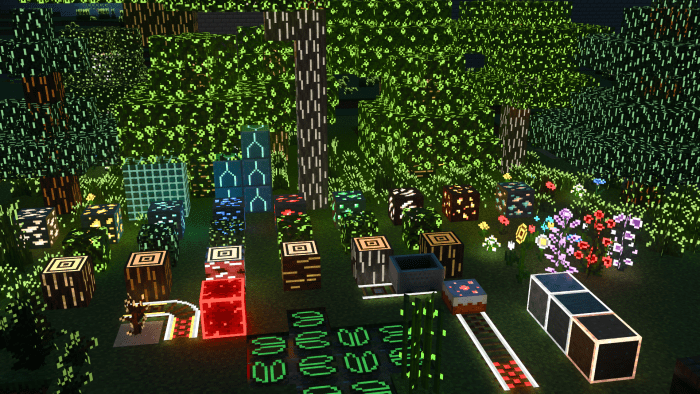
Subtle Fog:

Cinematic Fog:

Glowing Terracotta:

Other pack addons include Borderless Glass, Clear Water, and Lower Grass!
One thing you should note is that currently due to a bug it is impossible for any RTX resource pack to make Candles emit any light as they don't accept PBR textures, so for now all you can do to help fix this is upvote the bug report I created for it here: https://bugs.mojang.com/browse/MCPE-132021
This pack will not work if you do not meet the following requirements:
Minecraft version 1.16.200+ on Windows 10
An Intel Core i5/AMD Ryzen 5 or better
A Ray Tracing capable graphics card (Nvidia RTX 2000+ or AMD RX 6000+)
At least 8GB of RAM
Leave your suggestions for the pack down below!
If you would like find other Minecraft RTX players and resource pack creators to interact with, then I recommend joining the Minecraft RTX discord server! You can join through this link: https://discord.gg/eKVKD3c
"The Definitive Update"
General:
- Added entries for every texture included in the resource pack into a textures_list.json, allowing Minecraft to cache all of them to load them faster and more efficiently. You should expect better loading times in general!
Heightmaps:
- Improved Carrots, Dirt Path, Glow Lichen, Crying Obsidian, Basalt, Clay, Wet Farmland, Chain, Netherrack, Nether Gold Ore, Nether Quartz Ore, Crimson Nylium, Warped Nylium, Loom, Cobblestone, Mossy Cobblestone, Dark Oak Sapling, Acacia Sapling, Jungle Sapling, Birch Sapling, Spruce Sapling, Oak Sapling, Sugar Cane, Flowering Azalea, Flowered Azalea Leaves, Prismarine, Prismarine Bricks, Dark Prismarine, Smooth Stone Slab, Gilded Blackstone, Blackstone, Grindstone, Torch, Soul Torch, Redstone Torch, Lever, Snow, Brown Mushroom Block, Red Mushroom Block, Mushroom Block, Mushroom Stem, Jungle Door, Birch Door, Dark Oak Trapdoor, Acacia Trapdoor, Jungle Trapdoor, Birch Trapdoor, Melon, Scaffolding, Tripwire Hook, Rail, Powered Rail, Activator Rail, Detector Rail, End Rod, End Portal Frame, Note Block, Jukebox, Enchantment Table, Furnace, Blast Furnace, Smoker, Respawn Anchor, Lapis Lazuli Block, Block of Copper, Nether Reactor Core, Command Block, Chain Command Block, Repeating Command Block, Honeycomb, Hay Bale, Barrel, Crafting Table, Cartography Table, Acacia Log, Birch Log, Dark Oak Log, Jungle Log, Oak Log, Spruce Log, Crimson Stem, Warped Stem, Stripped Acacia Log, Stripped Birch Log, Stripped Dark Oak Log, Stripped Jungle Log, Stripped Oak Log, Stripped Spruce Log, Stripped Crimson Stem, Stripped Warped Stem, Nether Wart Block, Warped Wart Block, Lightning Rod, Polished Deepslate, Deepslate Bricks, Cracked Deepslate Bricks, Deepslate Tiles, Cracked Deepslate Tiles, Chiseled Deepslate, Cobbled Deepslate, Oak Wood Planks, Birch Wood Planks, Acacia Wood Planks, Dark Oak Wood Planks, Jungle Wood Planks, Spruce Wood Planks, Crimson Planks, Warped Planks, White Glazed Terracotta, Light Gray Glazed Terracotta, Gray Glazed Terracotta, Black Glazed Terracotta, Brown Glazed Terracotta, Red Glazed Terracotta, Orange Glazed Terracotta, Yellow Glazed Terracotta, Lime Glazed Terracotta, Green Glazed Terracotta, Cyan Glazed Terracotta, Light Blue Glazed Terracotta, Blue Glazed Terracotta, Purple Glazed Terracotta, Magenta Glazed Terracotta, Pink Glazed Terracotta, Brick Block, TNT, Redstone Repeater, Redstone Comparator, Stonecutter, Lectern, Composter, Bookshelf, Beehive, End Stone, Amethyst Block, Budding Amethyst, Amethyst Cluster, Large Amethyst Bud, Medium Amethyst Bud, Small Amethyst Bud, Lodestone, Rooted Dirt, Polished Blackstone Bricks, Cracked Polished Blackstone Bricks, Chiseled Polished Blackstone Bricks, Polished Blackstone, Polished Andesite, Polished Granite, Polished Diorite, Endstone Bricks, Daylight Sensor, Nether Brick Block, Chiseled Nether Bricks, Cracked Nether Bricks, Red Nether Brick, Smooth Stone, Chiseled Stone Bricks, Cracked Stone Bricks, Mossy Stone Bricks, Stone Bricks, Quartz Bricks, Block of Quartz, Quartz Pillar, Chiseled Quartz Block, Smooth Quartz Block, Purpur Block, Purpur Pillar, Sandstone, Chiseled Sandstone, Smooth Sandstone, Cut Sandstone, Red Sandstone, Chiseled Red Sandstone, Smooth Red Sandstone and Cut Red Sandstone heightmaps
Materials:
- Improved Item Frame, Glow Item Frame, Carrots, Barrel, Crimson Nylium, Warped Nylium, Clay, Hay Bale, Wet Farmland, Bamboo Stem, Bamboo, Chain, Fern, Large Fern, Wither Rose, White Tulip, Red Tulip, Pink Tulip, Orange Tulip, Poppy, Oxeye Daisy, Lily of the Valley, Azure Bluet, Dandelion, Cornflower, Blue Orchid, Allium, Sunflower, Lilac, Rose Bush, Peony, Netherrack, Nether Quartz Ore, Nether Gold Ore, Magma Block, Note Block, Jukebox, Rail, Powered Rail, Activator Rail, Detector Rail, Ladder, Scaffolding, Grindstone, Torch, Soul Torch, Redstone Repeater, Redstone Comparator, Lectern, Composter, Loom, Bookshelf, Beehive, Lodestone, Oak Door, Dark Oak Door, Jungle Door, Spruce Door, Birch Door, Acacia Door, Crimson Door, Warped Door, Oak Trapdoor, Dark Oak Trapdoor, Jungle Trapdoor, Spruce Trapdoor, Birch Trapdoor, Acacia Trapdoor, Crimson Trapdoor, Warped Trapdoor, Cobblestone, Mossy Cobblestone, Brewing Stand, Dark Oak Sapling, Acacia Sapling, Jungle Sapling, Birch Sapling, Spruce Sapling, Oak Sapling, Sugar Cane, Big Dripleaf, Small Dripleaf, Spore Blossom, Azalea, Flowering Azalea, Podzol, Oak Leaves, Spruce Leaves, Birch Leaves, Jungle Leaves, Acacia Leaves, Dark Oak Leaves, Azalea Leaves, Flowered Azalea Leaves, Cobbled Deepslate, Polished Deepslate, Chiseled Deepslate, Deepslate Bricks, Cracked Deepslate Bricks, Deepslate Tiles, Cracked Deepslate Tiles, Lightning Rod, Oak Log, Spruce Log, Dark Oak Log, Birch Log, Acacia Log, Jungle Log, Stone Bricks, Mossy Stone Bricks, Cracked Stone Bricks, Chiseled Stone Bricks, Obsidian, Crying Obsidian, Glowing Obsidian, Nether Reactor Core, Enchanting Table, Dragon Egg, Prismarine, Prismarine Bricks, Dark Prismarine, Crimson Stem, Warped Stem, Shroomlight, Snow, Powder Snow, Smooth Stone, Smooth Stone Slab, Blackstone, Polished Blackstone Bricks, Cracked Polished Blackstone Bricks, Chiseled Polished Blackstone Bricks, Polished Blackstone, Brown Mushroom Block, Red Mushroom Block, Mushroom Block, Lily Pad, Melon, Pumpkin, Carved Pumpkin, Jack o'lantern, Respawn Anchor, Command Block, Chain Command Block, Repeating Command Block, Cracked Polished Blackstone Bricks, Cracked Stone Bricks, Cracked Nether Bricks, End Portal Frame, Amethyst Block, Budding Amethyst, Amethyst Cluster, Large Amethyst Bud, Medium Amethyst Bud, Small Amethyst Bud, Grass Block, Dirt Path, Oak Wood Planks, Birch Wood Planks, Acacia Wood Planks, Dark Oak Wood Planks, Jungle Wood Planks, Spruce Wood Planks, Crimson Planks, Warped Planks, Gilded Blackstone, Monster Spawner, Anvil, Crafting Table, Fletching Table, Smithing Table, Cartography Table, Note Block, Jukebox, Furnace, Blast Furnace, Smoker, Dropper, Dispenser, Piston, Sticky Piston and Observer materials
Blocks:
- Tweaked the opacity of Ice
- Increased the visibility of Flowing Water
- Added a slight glow to potions when they are held in cauldrons
- Added PBR support for Sculk, Sculk Vein, Sculk Catalyst, and Sculk Shrieker
- Tweaked the brightness of Glow Lichen to better match the legacy lighting engine
- Improved emissivity of Fire, Soul Fire, Campfire and Soul Campfire to reduce the visual noise caused by the animated texture
- Updated to the new 1.18 Glass Pane, Barrel, Carrots, Cartography Table, Cocoa, Dirt Path, Dark Oak Log, Iron Door, Lectern, Oak Door, Spruce Planks, and Stripped Dark Oak Log block textures
Items:
- Updated to the new 1.18 Item Frame, Glow Item Frame, Door and Sign item textures
- Added PBR support for all basic tools for addon compatibility (Defined PBR is now compatible with SoriPop's Weapon Pedestals Addon)
Fogs:
- Improved the colours of the underwater fog
- Added specific underwater fog colours for the swamp
- Improved the brightness and colour of distance based fog in the Nether
Particles:
- Tweaked the opacity of rain particles
- Fixed the scale used by thrown projectiles
- Made the snow, mob death smoke and critical hit particles partially transparent
- Made several particle's opacities be governed by an exponential decay. This means that as the smoke gets closer to the end of its lifetime it will start to lose its opacity quicker.
Pack Addons:
- Added custom Nether fogs to Cinematic Fog and Subtle Fog
- Improved the look of Cinematic Fog and redid the look of Subtle Fog
- Implemented Glazed Terracotta into Glowing Terracotta and Luminosity
- Made Coal Ore emit a slight amount of light in Luminosity and Glowing Ores
- Decreased the amount of light that the Terracotta in Glowing Terracotta emits
- Implemented Sculk, Sculk Vein, Sculk Catalyst, Sculk Sensor, and Sculk Shrieker into Luminosity
- Fixed all issues with air fog rendering improperly when underwater in the Subtle Fog and Cinematic Fog pack addons
UI:
- Updated to a 1.18 themed main menu panorama
- Made the settings background slightly transparent
- Fixed an issue with the item label text being in an incorrect position after armour is equipped
- Resized and improved the opacity of the spyglass overlay in RTX to match vanilla scaling and appearance
Installation
To get to the final download links, simply follow these steps:
- Open the link to the Resource Pack or Pack Addon that you would like to download below
- Click "Free Access with Ads"
- Click "Discover interesting articles"
- Close the popup window after 5 seconds
- Click "Continue" and you will be redirected straight to the mediafire download page!
Utilizing link services such as Linkvertise allows you to support me and my current and upcoming projects just by simply viewing a few ads for 5 seconds before downloading my content. If you would like to support me in another way instead, I now created a Patreon page with exclusive sneak peaks, direct download links, early access to content, and more! My Patreon: https://www.patreon.com/MADLAD3718
To install and update the pack in game, just double click the new .mcpack file to have it automatically import into your resource packs. You can then apply the pack to your global resources and use it wherever you like! If you are using any Pack Addons, make sure to place them above the base resource pack!
creator: https://twitter.com/MADLAD3718
Downloads
- Defined PBR 1.1.6
- Defined PBR - Cinematic Fog 1.1.6 Pack Addon
- Defined PBR - Glowing Ores 1.1.6 Pack Addon
- Defined PBR - Glowing Terracotta 1.1.6 Pack Addon
- Defined PBR - Lower Grass 1.1.6 Pack Addon
- Defined PBR - Luminosity 1.1.6 Pack Addon
- Defined PBR - Subtle Fog 1.1.6 Pack Addion
- Defined PBR - Clear Water 1.1.3 Pack Addon
- Defined PBR - Borderless Glass 1.1.5 Pack Addon
- Defined PBR - Old Ores 1.1.3 Pack Addon
- Defined PBR - Old Glowing Ores 1.1.3 Pack Addon
- My Patreon - Direct Downloads and Early Access















