MCPE/Bedrock MultiPixel Texture Pack
MultiPixel is a HD texture pack with new 32x textures that you've never seen before! It's great if you like to improve the look in Minecraft, while keeping the vanilla styling.
Author: Zou Chenyunfei, All Rights Reserved.
Twitter @ZouChenyunfei
Pack Official Twitter: @MultiPixelHD
Discord: Welcome to MultiPixel channel! ( https://discord.gg/6BmSrzJ )
Follow us, then you can get the newest information at the first time!
一

MultiPixel Texture Pack is a default improvement texture pack. The new default texture pack is 16×16 pixels and this one is doubled that in resolution. So basically it’s double as good as the new Minecraft textures.
All textures included!
Screenshots


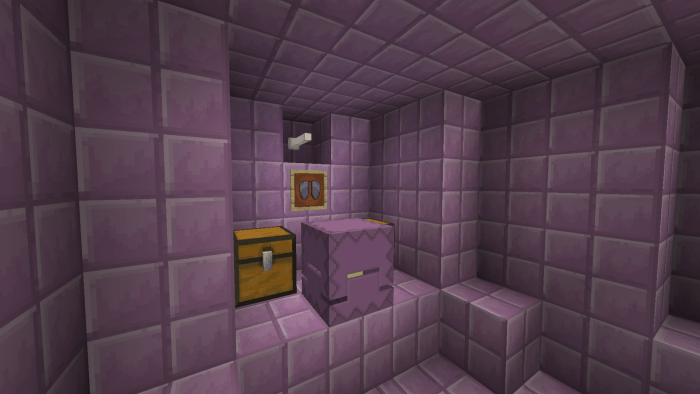
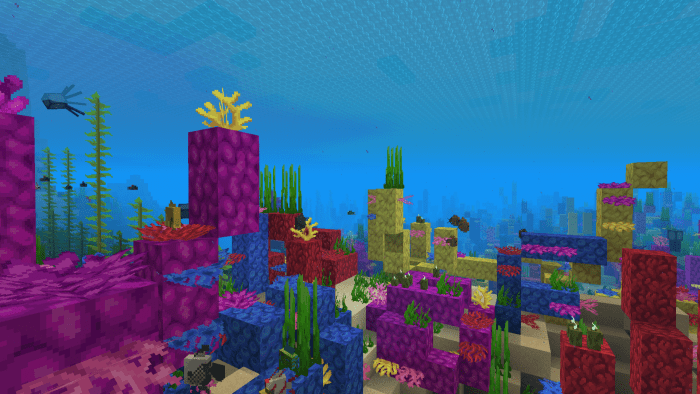

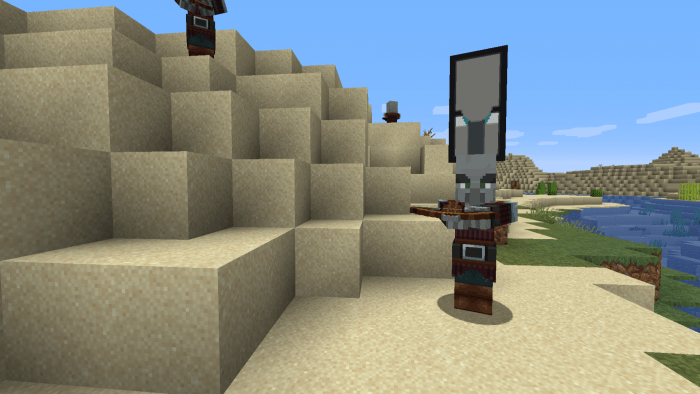
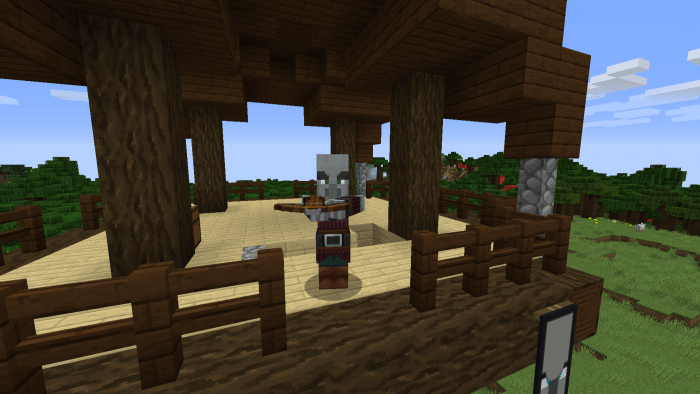



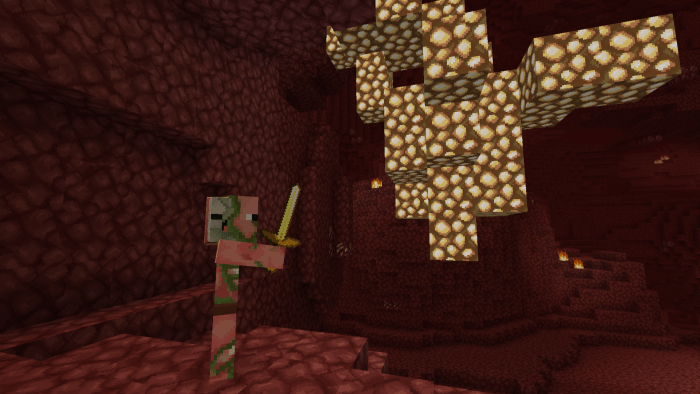


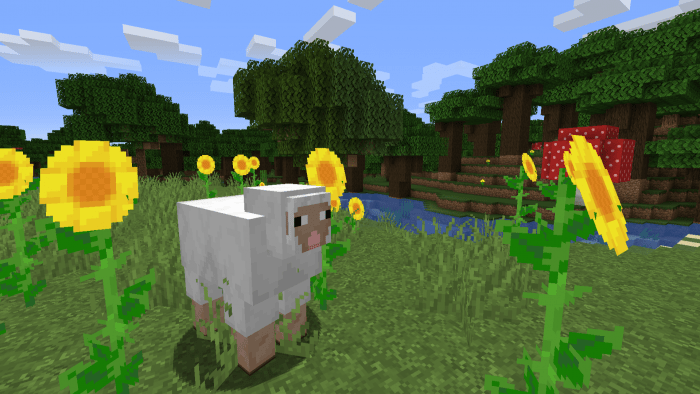


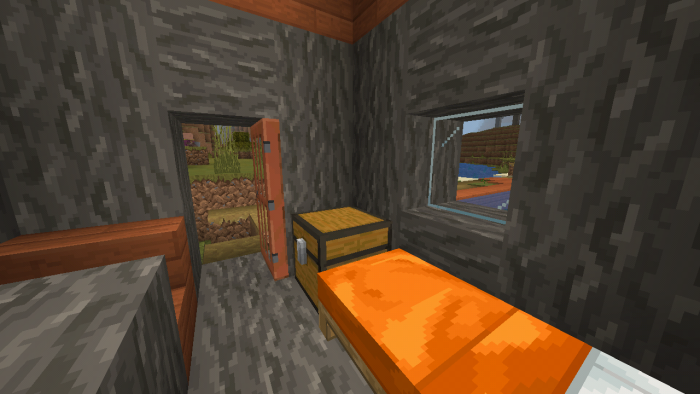

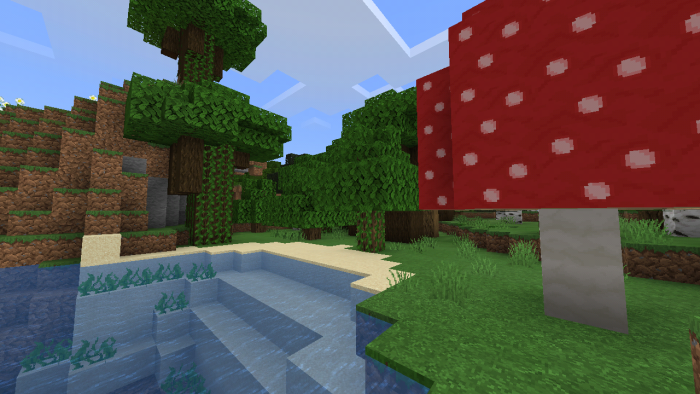
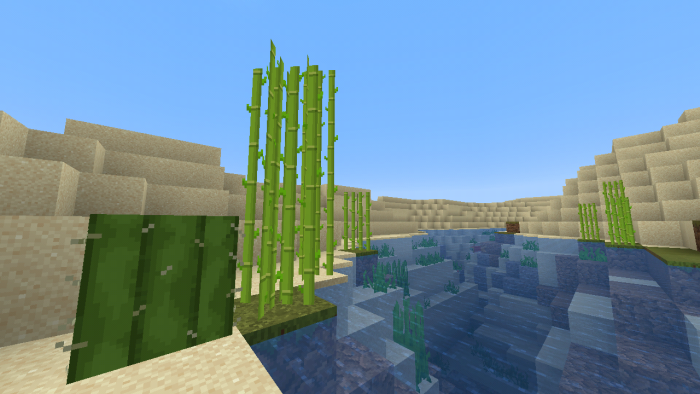
Aspects
- Open Global Resources in Settings.
- Single Click the MultiPixel Pack
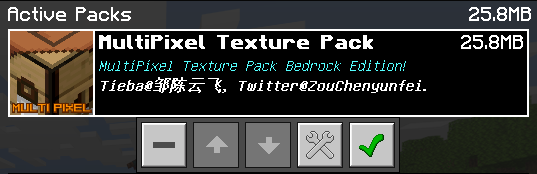
- Click Spanners Icon
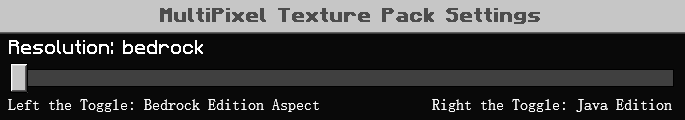
- Quit Settings Screen
This is Bedrock Edition Aspects

This is Java Edition Aspects (1.16.0.210+ only)

There are the list of features in Java Edition Aspects
- Bamboo
- Dried kelp
- Jigsaw
- Sculk sensor
- Nether brick
- Water
- Illager banner
- The render of Blaze & Glow Squid
- Sheep
- Trident riptide
- Random horizontal deepslates
- Map
- Spawn egg
- Exploding particle
- Nautilus particle
- Particle no rotation
- Flame effect
- Rain & snow
- Flip blocks
- Isotropic blocks
- Fonts
- Splashes text
- Some UI color
- Campfire smoke particles
- Crit hit particles
- Glow squid particles
- Sculk particles
- Vibration particles
- Translucent destructed block particle
- Zombie Animations
- Villager Animations
- Cracked Iron Golem
- Splash Potion of Instant Damage and Instant Health Particle
- Creeper Fired Light
- Cat Model
- Bed Model
- Wither Armor Scale
- Water Colors
- Carried Item Rotation
- Controller Icons
- Crimson Stem Top
- Warped Stem Top
- Crimson Door
- 2D Fishing Hook
- Fireworks Model
- Arms of Armor Stands(If not any item in its arm then the arm would be invisible)
- Piglin Animation
- Zombified Piglin Animation
- Drowned Animation(Removed Temporarily)
- Different Bars (From @CrisXolt)
- And More...
Added 3 frog entities
Added tadpole bucket item
Added frog eggs block
Modified all bucket items
Added 2 ui images
Remade all title images
Installation
- Download MultiPixel Texture Pack
- Delete old version of MultiPixel.
- Open it by Minecraft.
- Settings > Global Resources > Resolution Setting > Choose Aspect you like.(Java Subpack & Fancy Subpack 1.18+ Only)
- Apply the resource pack.
- Reset Minecraft.
- Enjoy It!
creator: https://twitter.com/ZouChenyunfei
Downloads
- Download Pack for Bedrock Beta! (Beta 1.18.10.24)
- Download Pack for Bedrock! (1.17-1.18 supported) (Java Aspects 1.18+ only)
- Download Pack for Java! (1.18 supported)
- Download Pack for Vanilla Deluxe UI! (You must activate a @CrisXolt 's VDX UI Pack to use it.)
- Download Chemistry Pack! (Please activate the pack in your world instead of global resources!)












