MCPE/Bedrock StoneTombs Addon V5.9
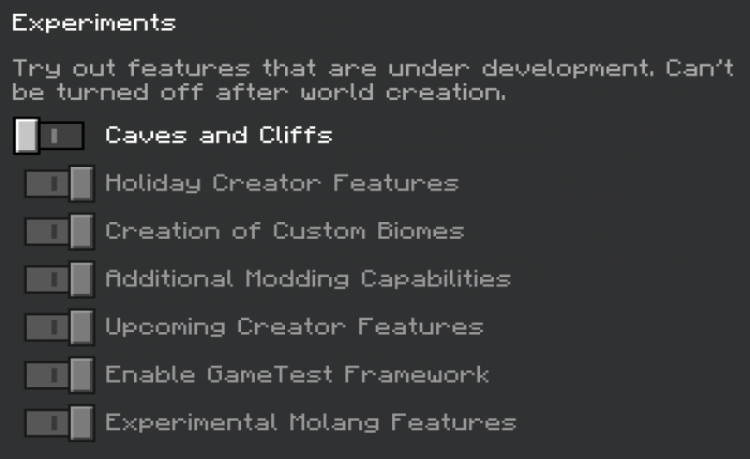
Hello people, I am SystemTv and today I bring you the update of the StoneTombs addon now in its version 5.8, it fixes important bugs of the previous version and also adds compatibility with the new versions of minecraft
This addon is about graves when you die, it will spawn a grave that will collect your objects and will allow you to collect them in a more efficient and faster way using a key that is only given to you when you die.
Before starting with the grave, let's first start with the basics for the operation of this addon
it is completely mandatory that you activate all these experimental game options, especially the Gametest Framework

also the addon is divided into 2 possible configurations
and the second gives you a little more difficulty and is that it only gives you a 10% probability of removing the enchanted key 90% of the time it will give you a common key that will only serve to open the tomb and nothing else

The first one that is Key enchanted, what this configuration offers you is that every time you die it will always give you the enchanted key and this will allow you to tp your grave when you die

When you die, the tomb will come out with the player's name and it will give you a key, depending on the configuration you chose in the subpack, the key will be enchanted or not, this key will allow you to do tp in case you have the subpackage configuration in Key Enchanted , if you have it in Random Key Enchanted you can only take it out and use it to open the tomb

If you die in lava do not worry that is not a problem since the tomb will generate cobblestone underneath it to prevent your objects from burning

to be able to make your self tp to the grave you must have the key in hand and hold down the screen if you are on a cell phone and right click if you are on a pc, it should be clarified that this addon is divided into 2 configurations through subpack one where you receive the enchanted key all the time and another where you will only have 10% to remove the enchanted key, in case it is not clear, the enchanted key is the one that allows you to do tp to the grave

And finally, if you die far away, don't make sure that every time you die it will tell you the exact coordinates of your death. With this, you can never lose his grave, also if you have the subpack in Key enchanted you can make tp to his grave quickly.

Something important also if you are playing in random key mode, I would like to explain a way to get the enchanted key
You will need to have an unenchanted key and an ender pearl in your inventory.

Once you have both items, proceed to place this in the chat

in this way you can get the enchanted key to be able to tp your grave this I repeat only in the random key mode

One more thing before starting with the good stuff, if the shadow of the grave bothers you, I recommend that you do the following
-go to settings

-later to video

-and finally deactivate this option

Multiplayer:
1-) The addon is compatible in multiplayer and every time you die the coordinates of deaths will only be for you, that is, if you die it will give you the coordinates where you died, however your friends will not be able to see the coordinates where you died and vice versa if your friends die he can see his death lines but you can't see where he died
2-) It cannot be mistaken for a tomb since it will have the name of the player who left that tomb when he died.
3-) Finally, you can play with a total of 50 players simultaneously in a world without the teleportation of the key to the grave being changed.
Realms:
The add-on is divided into 2 versions that would be for kingdoms and you can choose the enchanted random key or there is also the enchanted key that will always be awarded unlike the random one that you only have 10% to get the enchanted key, you can use the same package of resources than the non-realm version, as it does not vary. The version that is not for realms is divided by a subpack that gives an error in the realms so I decided to divide the subpack into 2 versions that you can choose to play in realms
Video
https://www.youtube.com/watch?v=ZGnxIDzQZ1c&feature=emb_title&ab_channel=SystemTv%E3%83%84
My Twitter
SystemTv#8286
Warning, if you are going to use this plugin to make reviews it is completely mandatory that you put the links in this plugin or in any case this link
Changes
- Compatibility with the latest versions of minecraft
- Crash bug fix
- Change of textures
- Bug fix in tomb spawn
- Bug fix in multiplayer
-Added a chance to get bones when opening the tomb
-Added a chance to spawn hostile mobs when opening the tomb
-Now the tombs are blocks and not entities
Installation
Download Guide
Go to the links, then down and click on "Free Access With ads", then click on "Discover interesting Articles from the web" and click on X, wait for the time it says and press X again, then press to "continue" and voila, this is the same for all the links in this plugin















