MCPE/Bedrock VAZ 2105 Zhiguli

The car that every Russian car enthusiast knows, the VAZ 2105 is a legend of the USSR, now there is also in Minecraft Bedrock edition . Car has several colors and also animations:
Car history
"VAZ-2105 "Zhiguli" (LADA 2105) is a Soviet and Russian rear-wheel drive car of the III group of small class with a sedan type body. It was developed and mass-produced at the Volga Automobile Plant.The first pilot batches were assembled in October 1979, full-scale production was launched in January 1980 and lasted until December 30, 2010. The longest-produced [...]"
(Full version of history https://ru.m.wikipedia.org/wiki/%D0%92%D0%90%D0%97-2105 )

Now about the addon itself
In addition, there are ten cars, six of them of the usual model, but in different colors, and 4 others, namely taxi, traffic police, retro and junk version.
let's quickly go through the contents of the addon
vaz 2105 stock (six colors)
white

coffee (yea it color too)

green

red (I think even strawberry color)

purple (eggplant color)

and blue

Now other cars
Vaz 2105 taxi (the fare is small only 15 rubles per kilometer)

Vaz 2105 Road Patrol Service (or DPS(or RPS))

Vaz 2105 retro (soviet, home tuning)

at last Vaz 2105 junk (from the garbage)

Simple but detailed design



in cars, there is an imitation of physics in the form of a simple animation (although when climbing a mountain, the player hits his head on the steering wheel, but it doesn't matter), the doors also open, smoke comes from the exhaust pipe, and while you are driving, you hear the sound of the Zhiguli engine, but when you hit the car, it makes a bullet ricochet sound (I do not know why, developer Egor does not say exactly why). Car speed 0.3 but junk vaz has lower speed.
Addon tested on 1.18 version of minecraft THIS SH... addon is woking
-Added 4 new cars police, taxi, retro and junk
-improved zhiguli models
-simulation of car physics (just animation)
-added new sounds
-Added translation for the next languages Spanish, Deutsch Japanese, Chinese.
Installation
1. Click on the downloaded file in Explorer
2. Choose minecraft in the window that appears
3. Wait for Minecraft to import the addon files
4. Ready to enjoy :))))
creator: CTYJIKEP


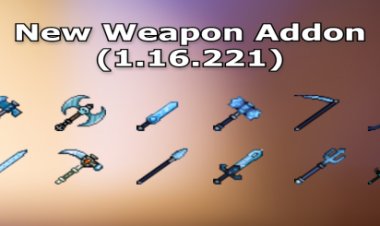


![MCPE/Bedrock Mineral Coals V2 [Blocks Update!]](https://mcdlhub.com/img-dl/mineral-coals-v1_2-380x226.png)









