MCPE/Bedrock YamaRin's Legacy v2.2
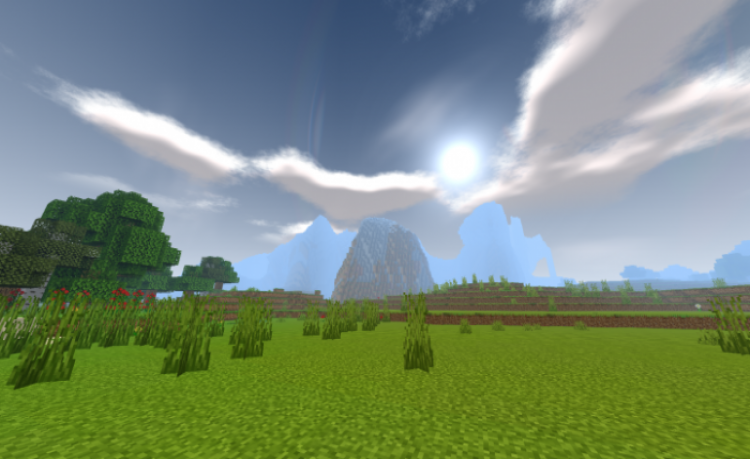
The YamaRin's Legacy is a Shader Pack for Minecraft Bedrock Edition that makes your world more realistic as possible. It will enhance the graphics of your game, for example, clouds, the sun and the moon, the water/underwater, and others!
Screenshots:







Screenshots were taken on 1.16.100 (Windows 10)
Features:
- Shadows
- Better three-dimensional clouds
- Reflections of the sun, moon, and clouds on the water surface and underwater
- Enhanced the sun and moon
- Adjusted lighting, colours, contrasts, and tone mapping
- Coloured torch lights
- Waves for water, underwater, and plants
Lite Version:
Is this shader makes your device laggy? No worries. There is a lite version of this shader!

Features of the lite version:
- Shadows
Better three-dimensionalEnhanced Vanilla 2D cloudsReflections of the sun, moon, and clouds on the water surface and underwater- Enhanced the sun and moon
- Adjusted lighting, colours, contrasts, and tone mapping
- Coloured torch lights
- Waves for water, underwater, and plants
Supported Platforms:
- Windows 10 (Version 1.16.100 or earlier)
- Android
- iOS
Report issues or bugs:
- Issue Tracker on GitHub: https://github.com/YamaR1n/YamaRin-s-Legacy/issues
- Twitter: https://twitter.com/MCH_YamaRin
- Discord: YamaRin#8139
Changing configuration:
To compensate this shader pack contains a configuration file so users can edit it directly to modify its behaviour.
- Open config.h (directory it's in depends on your platform) with your favourite editor.
Windows 10:
shaders > hlsl > config.fxh
Android and iOS:
shaders > glsl > config.h
- For example, you can disable the shader-generated clouds and turn them into the default by changing the following line:
#define ENABLE_FBM_CLOUDS
- To this:
//#define ENABLE_FBM_CLOUDS
Discord Server:
- Join my Discord to get the newest information, and have fun talking with your friends!
- Discord Invite
Licence:
- CC0 “No Rights Reserved”

- Added another layer of clouds.
- Changed a way to cast shadows (to diffuse lighting).
- Changed rain colour.
Installation
- Download the Shader Pack
- Import it into Minecraft
- Settings > Global Resources > Apply the shader pack
- Enjoy your world!


![MCPE/Bedrock KAS BE Shader [Android/iOS]](https://mcdlhub.com/img-dl/kas-be-shader-androidios_2-380x226.webp)










