Vanilla Deluxe: Java UI + Mixed UI

Important: Read carefully before download and use!
What is Vanilla Deluxe UI?
Previously Modified Vanilla and vanilla flavored. Is a test TP that would improve the UI and other assets.
Actually, it is an original testing TP that has been in development since the fall of 2016, with the goal of making it easier and more efficient to port menus and container/inventory GUI textures from Java Edition to Bedrock Edition!
As a result, it is not a PC GUI or a Java UI texture. It is a tool that allows you to easily port Java GUI Containers textures while improving some basic interface elements. And was originally created in the autumn of 2016 (beginning with HUD and Java Inventory) and continued until the autumn of 2019 with current features.
All features:
- Java UI screens: Start, Death, Pause, HUD, Sign, In bed, and more!
- Compatible for all devices: Android, iOS, Windows 10, and maybe Xbox One.
- Java container/inventory GUI. Oriented to port some inventory gui textures from Java to Bedrock easly.
- HD GUI compatible for 512x, 1024x, 2048x, 4096x and 8192x.
- Styled Java Edition Creative and recipe book UI for full creative and recipe book layout.
- Customized Global Variables.
- Legacy Gamepad tooltip redrawn, original by AgentMindStorm.
- Quick Craft features (touch screen only), original by abc555.
What's new in v1.10?
New UI Screens

I have added the new modified UI screens in v9.0 (and from v8.1) version:
- Smithing Table
- Jigsaw screen.
- Achievements.
Improved Boss/Event Bar in HUD!

That's right, now you can see the different textures of the bar depending on the situation.
Now compatible with Music Player UI (By AgentMindStorm)!
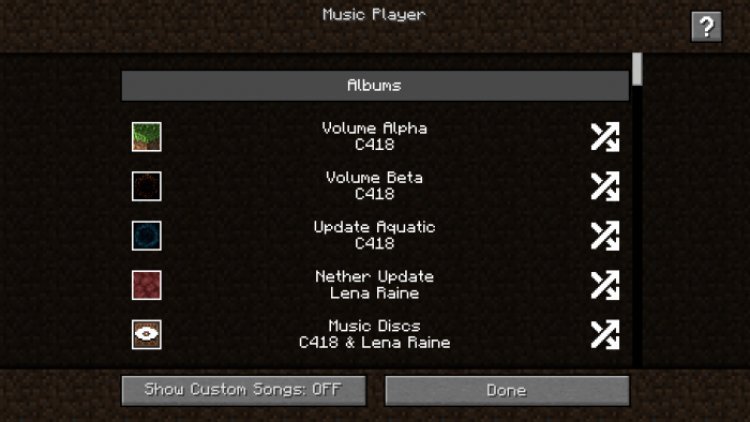
New Profile and Persona Screen!

And that's not all, now you can enjoy the new UI design that you have not seen before! The modified UI for store screen is getting closer for the next version of the project!
New plugin: Original UI Textures!

Plugin from which you can use default UI textures (means that you can also use Marketplace GUI textures).

Just make sure that the texture you are going to use is in that order, otherwise it will not work.
Mixed UI (As lite Version) is back!

It's the same with basic Java UI (Lite version), but with the combination with the original Minecraft design UI! Not compatible with other resource packs with modified UI.
Mixed UI Nostalgic PVP.
It is the version for competitive purposes, which includes the use of the Java edition 1.8 inventory GUI (Perfect to port Java Edition 1.8 PVP texture pack).

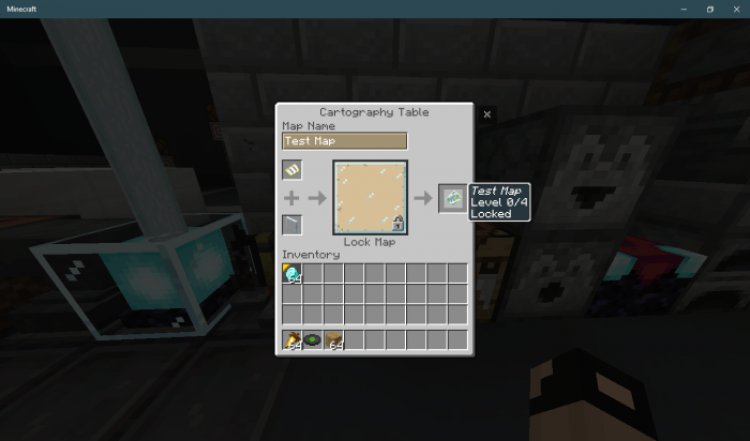
And that's not all, there is also the plus version that is based on the main Java UI, with Java edition 1.8 inventory GUI and a few details of video options (inspired by OptiFine, although the mod for bedrock does not exist). At the moment it is only recommended for use on PC win 10.

Standalone Bottom Chat UI
I decided to do it and share it because it was suggested to me, and yes, it does not include the main Java UI screens, just modified chat UI with advance buttons for touch devices! ;D
And no, it is not compatible with other resource packs with modified UI and neither with Java UI (obviously it is not necessary to use it with).
Important Notes:
- Not all screens are fully compatible with the use of gamepad.
- The "add server" button only works once and you will have to re-enter the Play screen.
- Some screens take a long time to load, something like Settings screen, Play Screen, and Recipe Book (For once), and it is because it contains so many toggles in UI code, but I have reduced them to the limit as long as it works on all devices.
- Nostalgic PVP Lite (As an overlay) and Nostalgic PVP Plus can be combined with each other, but others resource pack cannot.
License:
This project will be open source and under the GNU GPL v3.0. So you will have the freedom to modify (if you know about JSON UI code), but there will still be conditions. It is recommended that you ask me for permission or notify me before you can use it in third-party projects. Just put it to good use and you will have no problems. ;D
For texture pack porters, if you are going to use Nostalgic PVP in order to port PVP 1.8 GUI with ease, you can use it, but please use it fairly to avoid trouble. ;)
If you have more questions about this, let me know by MD on my twitter @CrisXolt.
Special Thanks:
Hawf-Human, abc555, and AgentMindStorm for other original ideas!
Final note:
Seriously, those default .json UI files is made originally by Mojang and Microsoft, actually are modified by me for entertainment purposes.
Just enjoy and good luck ;D.






![OasisFault [16x]](https://mcdlhub.com/uploads/images/2021/06/image_380x226_60d4632ea8ad6.jpg)