Golden Utilities: Transport Any Mob and Much More

By TheSwinter
Golden Utilities is a supplement that adds various tools to help you survive, such as the ability to transport vanilla Minecraft mobs and mobs from other addons, as well as the ability to clone your animals.
Golden Net:
This tool will allow you to catch most vanilla animals and transport them from one place to another, at the time of catching them the mob preserves its characteristics: nametag, variant, inventory, etc.
It is functional in:
Cows, Horses, Chickens, Pigs, Cats, Foxes, Mules, Donkeys, Wolves, Turtles, Dolphins, Sheep, Rabbits and Polar Bears.
Note: Now you can catch baby mobs and tame mobs
Craftings
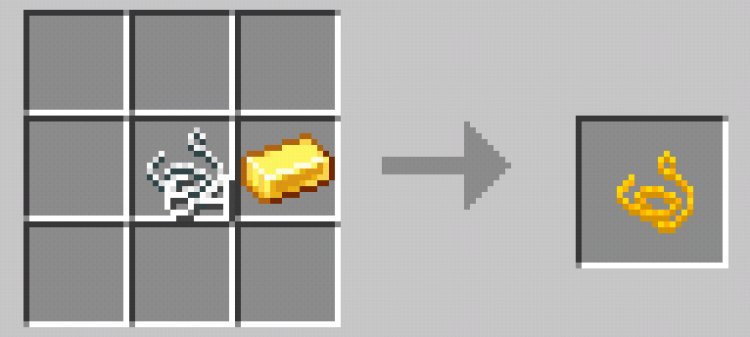
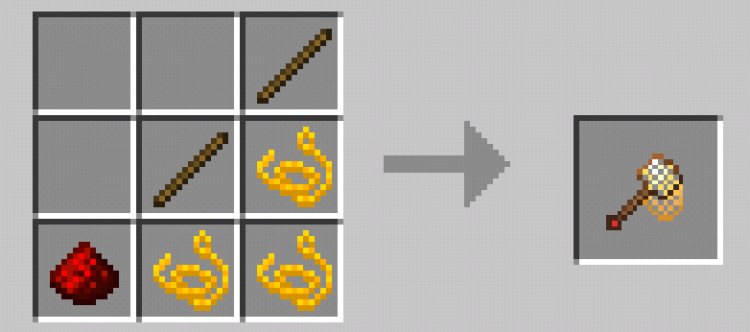
Functions:
1.- To catch a mob, just get closer and press the "Capture" button.
2.- To know the mobs that you have trapped, leave the screen pressed, without being crouched, and a text will appear with the mobs that you have trapped.
3.- To release the mobs, simply press and hold the screen while crouching.
There are 5 nets which simply have the function of separating the mobs, each net has its own inventory of mobs, as well as the same crafting, and the same characteristics.There is no limit of mobs.
DNA Recollector:
This tool to obtain DNA from different mobs to then exchange them for their respective Spawn eggs in the Cloning Machine.
It is functional in:
Cows, Horses, Chickens, Pigs, Cats, Foxes, Mules, Donkeys, Wolves, Turtles, Dolphins, Sheep, Rabbits and Polar Bears.
Craftings
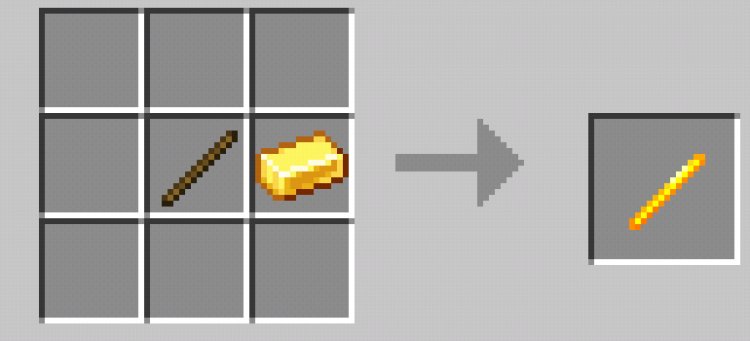
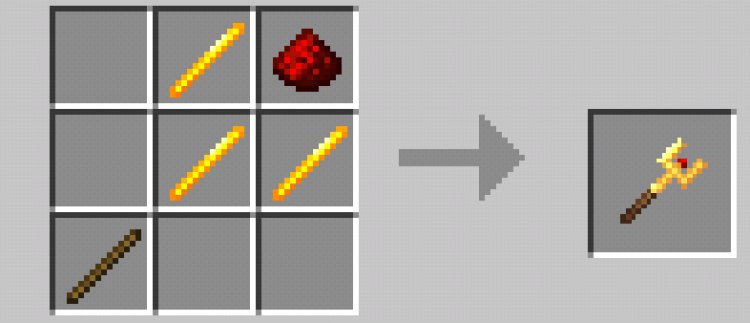
Cloning Machine:
Allows you to exchange mob DNA for their respective Spawner Eggs.
Crafting
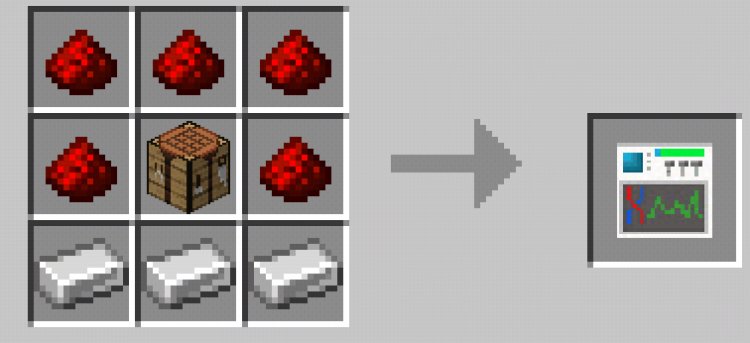
Universal Trap:
The Universal Trap will allow you to catch any vanilla mob and of any addon, and then be able to transport them.
Crafting

Functions:
1.- To catch mobs, place the trap on the ground and make the mob cross it.
2.- To transport the trap, simply hit it and take the spawn.
3.- To release the mobs, approach the trap, while it is on the ground and press the "Capture" button and then place the spawn released on the ground.
Dustman:
It will allow you to get rid of the items you don't need, just put the items in your inventory, and then with the "Golden Tool", hit the discard button.
Craftings
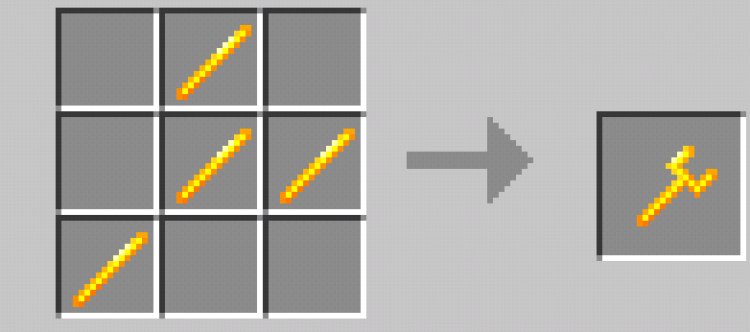
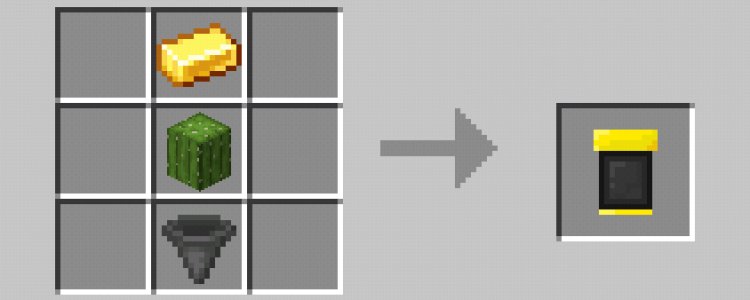
Ocarina:
It is only a musical instrument, to make it sound, press and item the screen with the item in hand.
Crafting
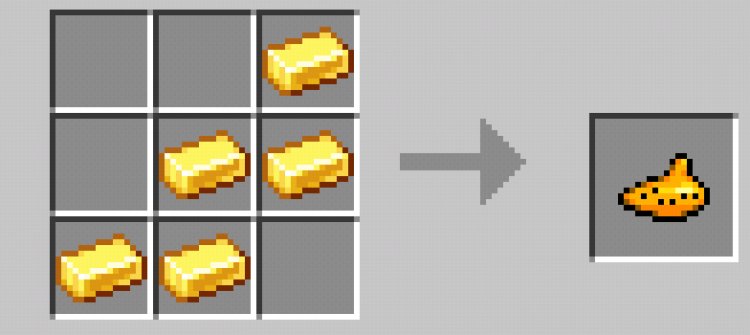
Anti-mobs block:
It will help you protect your home from some mobs, like creepers, zombies, and skeletons. Just place the block on the ground, and it will protect your house from mobs in a 25 block radius.
Craftings

Elevators:
Now you can climb your floors faster, up to a maximum of 10 floors.
How to place them:
On the crafting table, you will see 10 elevator items numbered 1 through 10.
First place elevator 1 on the lowest floor of your house, and then elevator 2 on the same straight line of height (same "X", "Z" coordinates of "Elevator 1" just changing the "Y" coordinate corresponding to height), and so on with the other floors, following the sequence from 1 to 10.
Crafting

To go up just jump on the elevator and to go down press the "Down" button.
To remove the elevators, simply press and hold the screen in front of the elevator with the "Gold Tool" in hand.
Backpacks:
Now you can have extra inventory quickly.
Crafting

How to place the backpack:
1.- Craft the item "Backpack (Spawn)" and then hold the item in your hand and leave the screen pressed.
2.- To enter its your inventory, simply hold the item in your hand and then press the "Open" button.
3.- To remove the backpack, get down with the item and hold down the screen
Note: You can only have one backpack at a time.
Chisel:
Decorate your house with new blocks. Hold the item in hand and then hit with the block you want to change.
Crafting
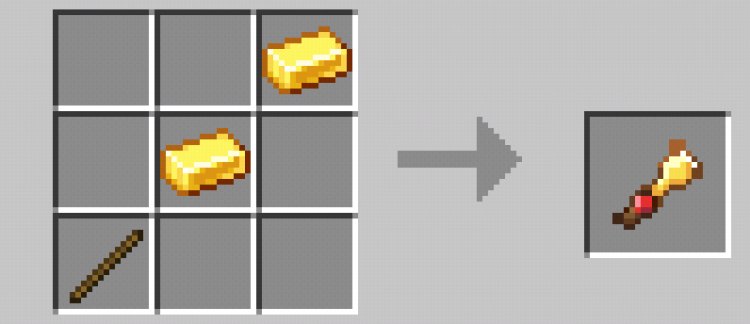
It is only functional with blocks of quartz, gold, cobblestone, grass, bookcases, stone, glowstone, and glass.
Diamond Net:
The improved version of the Golden Net, with this you can catch any vanilla mob from minecraft, and mobs from any addon.
Craftings
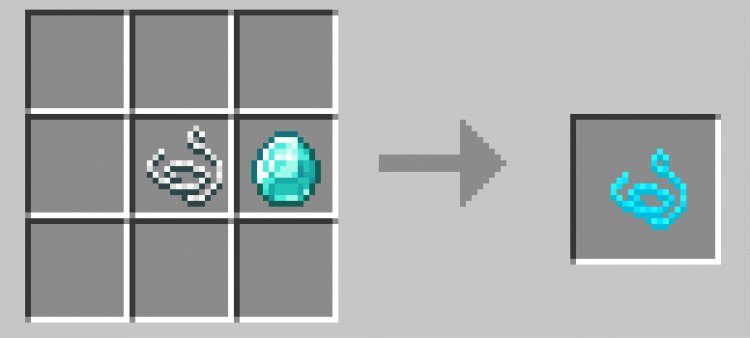
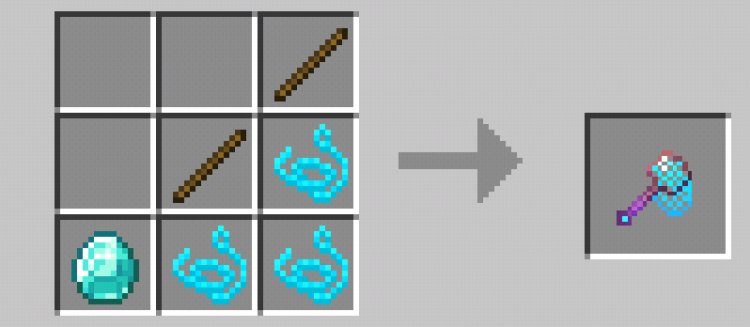
Functions:
1.- To catch a mob, approach it and hold down the screen.
2.- To drop the mobs, crouch down and then press and hold the screen.
In the same way, add another 4 nets that will serve to separate the mobs and will have the same characteristics. There is no limit of mobs.
Note: The use of the Experimental game is not required to use this addon. And their all crafting is found on the crafting table in the survival mod. If you want to review this addon, please leave the Credits for the creator as well as don't change the download link. According to the license of this addon, any use or modification of the behaviors of this adoon is prohibited, as well as its publication in other applications or pages not authorized by the creator, for this contact the creator first.















