MCPE/Bedrock Custom Leaderboard (List Full Scoreboard)
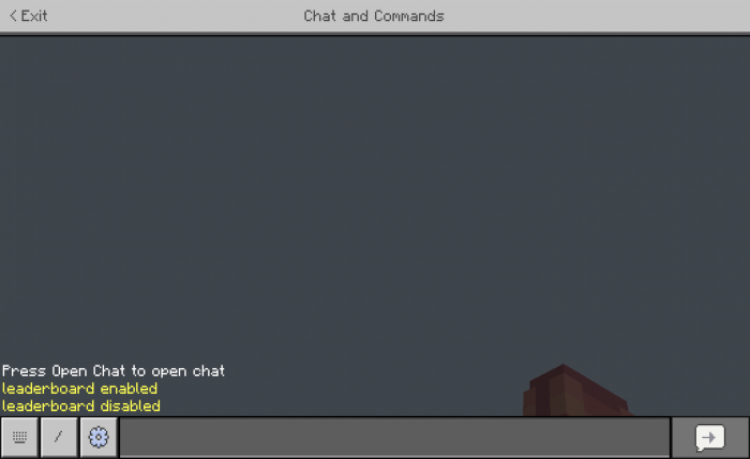
This addon allows you to get the full leaderboard list of your scoreboard in Chat. You can also use this to display the Top 10 (players/factions/entities) ranks on your sidebar.
For any help with the addon or other command help join our Discord.
Usage Commands:

/function lb_enable
/function lb_disable
• Use these commands in Chat to turn on/off the leaderboard system.
/execute @e ~~~ scoreboard players @s lb = @s money
• Run this command in a "Repeating Command Block" if you want to display leaderboard from another scoreboard.
• lb is the name of the objective used in this system. If you want; you can add scores to lb and use it directly.

/tag @p add view_lb
/tag @p remove view_lb
• Use these commands to turn on/off the Top 10 leaderboard display on your screen.

/function lb_list_toself
/function lb_list_toall
/execute @p ~~~ function lb_list_toself
• Use these commands to send the full leaderboard list in Chat to "yourself", "all players" or "closest player".
Editing Files:
You may edit/modify the addon files as you like for Personal Use Only.

• To change the "objective name", "scoreboard characters" or "text color" of the leaderboard display:
( Leaderboard: ) ( $ )
Edit the titleraw commands of lines 56-65 in the lb.mcfunction.
behaviour pack> functions > lb.mcfuntion
Installation
Installation is free, however it is your responsibility to respect the creators efforts & follow these conditions:
• Do not redistribute the content by any means other than this link".
• Do not redistribute under the name of someone or an organization who are not the rightful creators of this content.
• Make sure to credit the creator if you want to use it in a realm/server.
• Do not reupload this content (with or without modifications)
• For any enquiries contact the creator at: Discord, Twitter
If you agree to abide by these conditions; you can download the addon from the link below.















