MCPE/Bedrock F.O.G Shader | Final Update
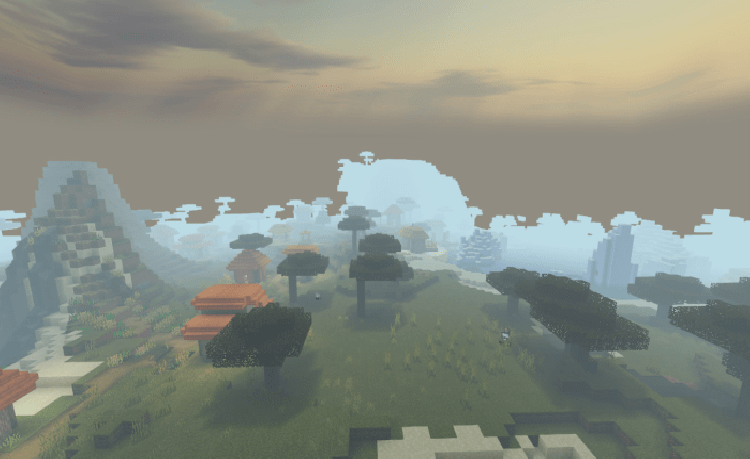
Are you looking for Foggy, Scarry Shade-eerr and stuff, well maybe this is for you. So this Shader is aimed for Fog, it's not that fancy, it just look more scary, un-vibrant, and un colory and Scary~, wait did i just said that before?
-=| Basic Info |=-
- This Shader Compatible with IOS,Android,W "windows10 (No Longer Works)".
- Set Brightness in-game to 0-25 if you cannot see it's okay to set 100.
- Render Distance draw the FOG! so, the lowest Render Distance the more FOG you can get.
- This Shader Perfect for horror minigames, and scary event!
- Perfect for Apocalyptic,Horror And scary map.
= Lowest Render Distance : 8 VS My Highest Render Distance : 44 =
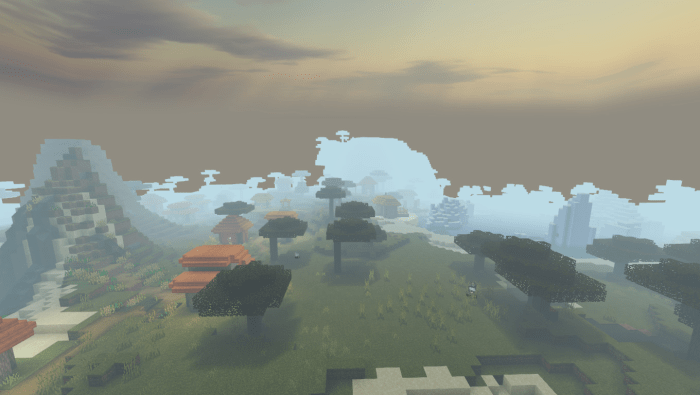
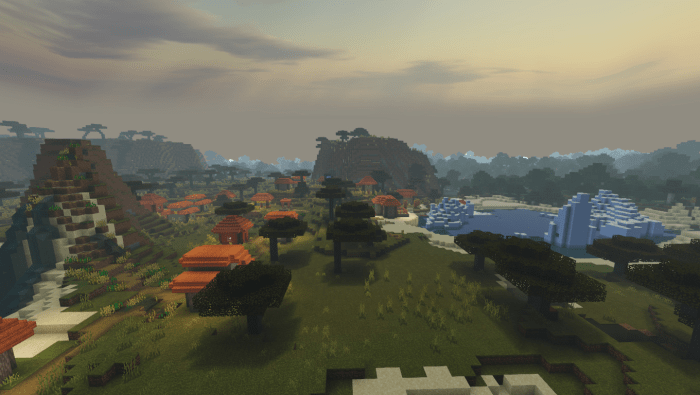
-=| More Picture |=-
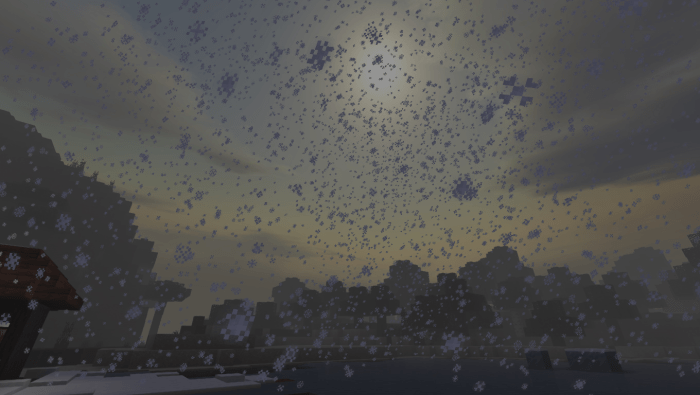
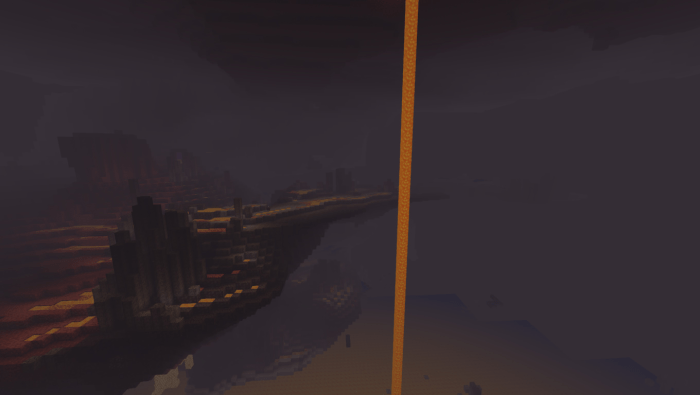
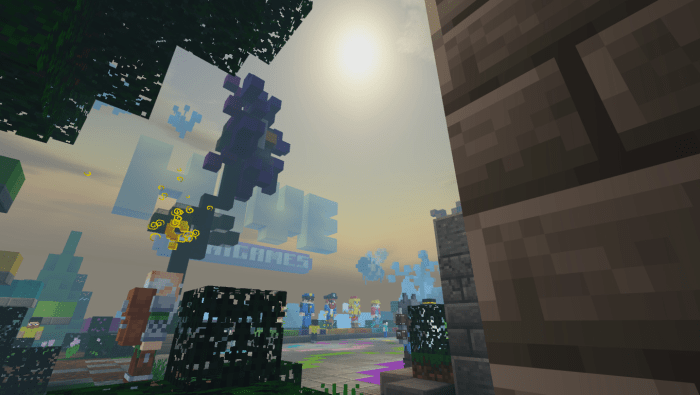

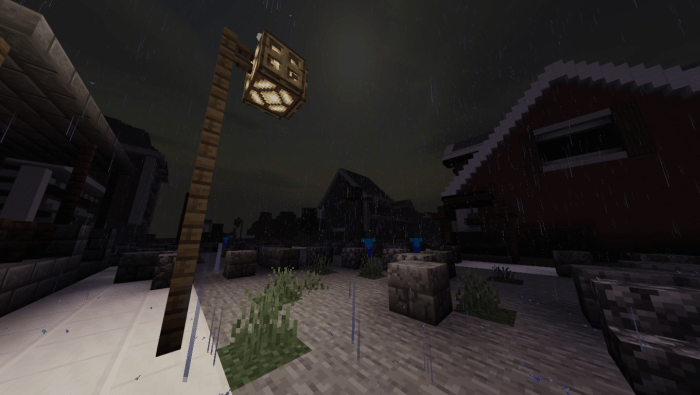
Hi !

I Love this view so much UwU
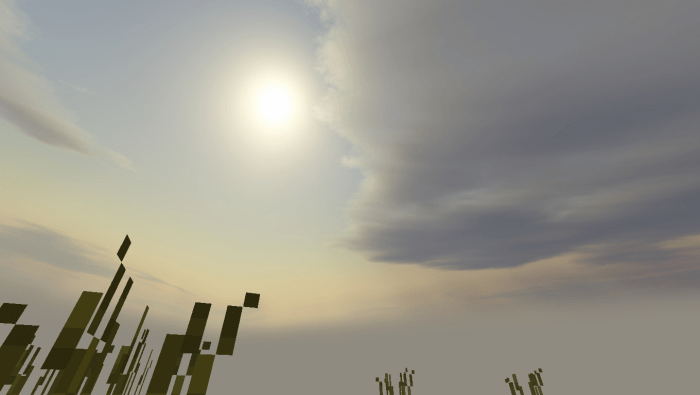
Video
NOTE : For ScreenShot v2 i don't have it ? i don't have phone to test.
Hey, i see you are enjoy this shader!, but i have sad news, This is the final update of the F.O.G Shader.
Q : Why?
A : i'm tired with developing shader anymore, and since Windows10 not working with shader anymore, i'm kinda done with it. As windows users of course it's different situations having a good quality shader on Mobile Devices, but PC's? no. Alright that's it Enjoy, if you wanna scrap the shader that's fine but don't take my textures folder! please don't.
Q: where v3 shader?
A : i'm developing v3 shader but not public, im re-strach my shader and i failed LOL, and im decide to jump to v4 LOLOLOL.
= You may edit this pack =
= Do not re-upload this pack/re create by your own =
=============
- Particles at nether fixed.
- Final update for this shader.
- BUG THAT STILL EXIST
- BANNER INVISIBLE
- TEXTURE OF-SIDE
=============
Installation
=====================================================
=LINVERTISE=
1. Click Download LINVERTISE
2. Click check mark box "i'm not a robot"
3. Wait 5 Second and click "Free Access with ads"
4. Click "Discover Article"-> wait 10 second's -> close by "X"
5. Click "Continue"
6. Scroll down and click "Download"
=WEBSITE=
1. Click Download WEBSITE
2. on top of the bar there will be a Backup Link
3. find Shader
4. and download (there will be available download via ADFLY and LINKVERTISE
=ADFLY=
1. Click Download ADFLY
2. Wait 5 second's
3. Click SKIP
4. Click Allow
5. Download and apply
=====================================================
creator: https://twitter.com/F3Hyper


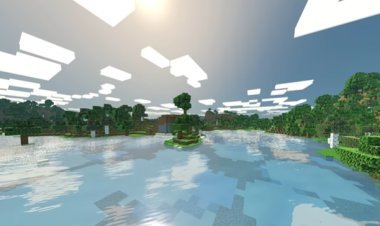

![MCPE/Bedrock [LUNOC] PostProcess Shader](https://mcdlhub.com/img-dl/-l-u-n-o-c--postprocess-shader_2-380x226.jpeg)










