MCPE/Bedrock Hologram Addon v2.0
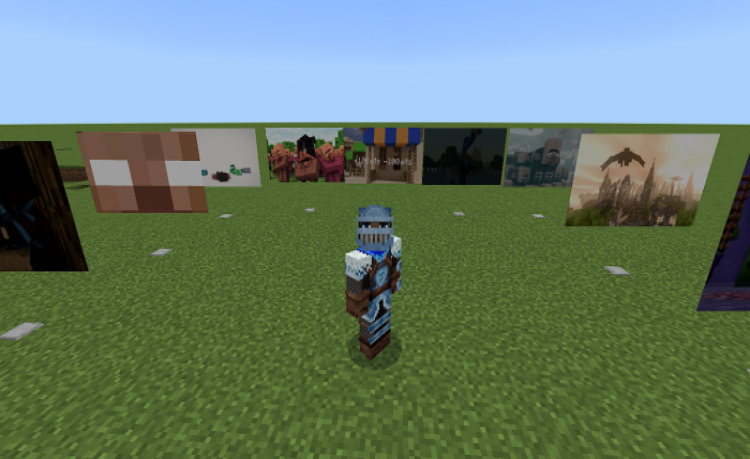
Hello everyone! How's the quarantine? Here I am again to introduce you my new addon. This addon makes cool hologram effect into your world. Great for designing and quite useful also on Multiplayer.

Here's the video for quick understanding :
HOW TO USE:
- Place the Hologram
- Click Turn On(Interact) to activate
- Click Turn Off(Interact) to deactivate
- Click Remove while off(Interact) to remove and get the item
ADDING CUSTOM GIF:
1. Go to this link https://ezgif.com/video-to-gif or if you have a gif proceed to step 4
2. Upload a video or paste the video link

3. After uploading, set the framerate to 12 then click Convert to GIF!

4. Set the width and height as seen in the image below then click Resize image!

5. Check the result. Take note of the frames. If the frames is more than 60, go back to step 3 then lower down the frame rate. If the frames is not more than 60 already,
click convert then select to sprite.

6. After converting it to sprite, check the result. Width should be 480 and height should not be more than 15000. Click Save

7. After downloading the file, navigate to Hologram resource pack folder > textures > hologram > custom. Paste the file rename it to the file you are going to replace. ex: custom1

8. Now proceed to Hologram resource pack folder > entity > hologram. Then open the file you are going to replace. ex: hologram_custom1.json
9. Then edit variable.max_frames according to the number of frames of your gif. Save.


USES :
Possible uses of this addon are for designing, making rally point, spawnpoint, captured point etc., trolling and more.
Please feel free to report bugs. Enjoy!
Discord: Coptaine#0669
PS: Please ignore the ugly spawn eggs. Lol
v2.0
- Fully revamped. No more particles
- Made easier to use your own gif/video
- END END END
creator: https://twitter.com/CoptaineMC















