MCPE/Bedrock QR Code Generator GameTest Script (Windows, iOS, Android, Console)
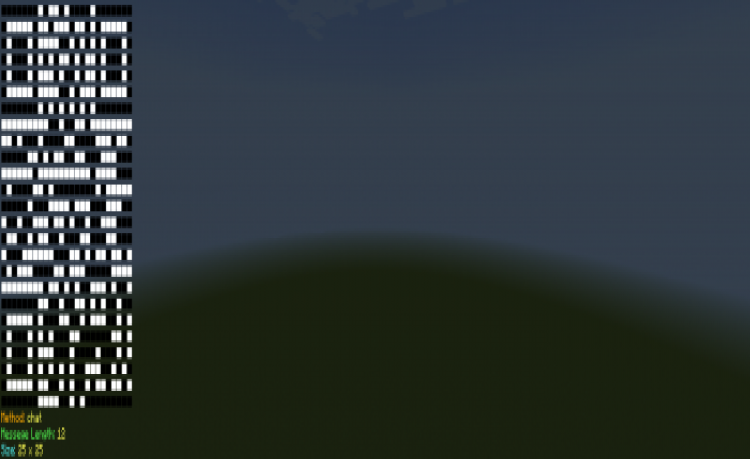
Instantly Generate 2D QR codes in Minecraft!!! Good for storing information and providing direct links for server members. This script is built for the new GameTest Framework, which means that it can be used on both Windows and Mobile, as well as consoles.
How to use
type .qrcode in chat and the command will guide you through the generation process
(No detailed command structure provided because the syntax may vary depending on the script version, it is always good to type .qrcode and let the command guide you through the generation process)
QR code is being generated in real-time, some low-end devices might have trouble generating the QR code, please wait patiently, all devices will work.
Features
Generate the text you typed in chat.
Chat mode: Displaying the QR code in chat.

Setblock mode: Build a QR code structure in the world.

Installation
- Update your Minecraft to the latest release. (Recommended)
- Double click on the .mcpack file you downloaded(Windows) or Open the .mcpack with Minecraft. (iOS, Android)
- Create a world or open your existing world and select the QR code generator in world behavior pack settings. (if the pack isn't showing up, make sure you installed the pack correctly)
- Make sure Enable GameTest Framework is turned on!!! (This is needed for all GameTest scripts to load properly)
















