MCPE/Bedrock Truly Vanilla RTX

Truly Vanilla RTX Normals (TVRTN) is a Normal map based Vanilla RTX Resource pack / Texture pack with PBR Support
Using Perfectly accurate normal maps, Truly Vanilla RTX Normals brings a Totally different experience of Minecraft RTX with Vanilla textures. All blocks are supported.
There is also a subpack (Heightmaps mode) which you can switch to Heightmaps for a more Vanilla/Minecrafty, Fully.

Truly Vanilla rtx Normals is a 16x pbr resource pack for Minecraft with Ray tracing (or Minecraft RTX) which uses 16x Normal maps, all blocks reflectiveness/roughness have had special care & there are several add-ons which allows you to customize some parts of truly vanilla rtx, more explained about them in description
In one of updates, A subpack was added for Vanilla Heightmaps, If you prefer their look, you can switch using gear button, Continue reading description for more info & Screenshots of both subpacks.
Links to Helpful information about Minecraft with Ray Tracing:
Minecraft.net - Nvidia.com
Truly Vanilla RTX Normals: Release Trailer (is heavily Out-dated Pictures, please read full description)
Full 1.17 Caves & Cliffs Blocks RTX/PBR support (in both subpacks)

Normal maps Mode:
All Caves & Cliffs blocks in RTX, PBR support for new beta block (Lush cave & Deepslate blocks are also supported) (Normal maps mode):
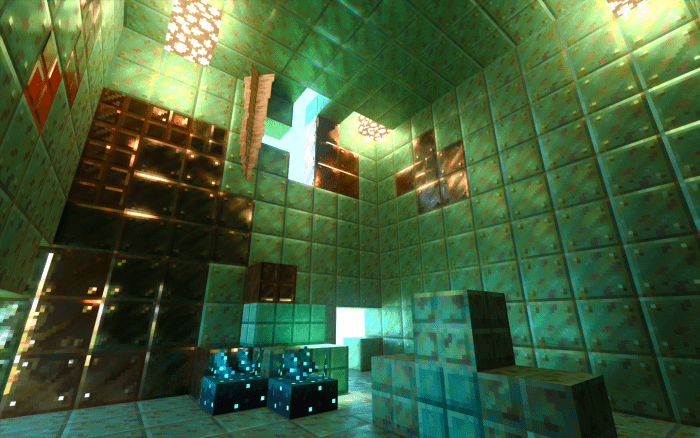
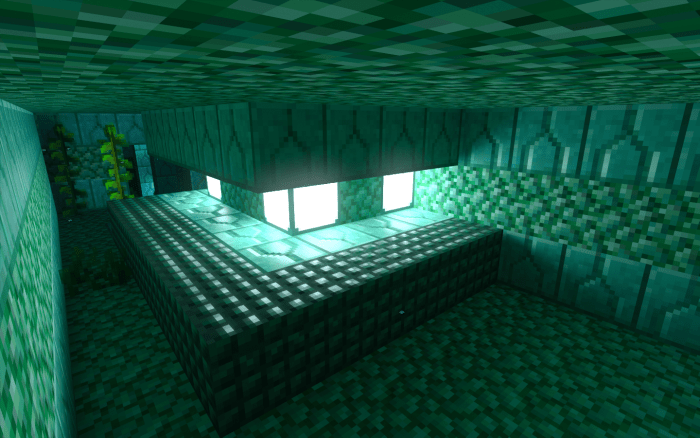
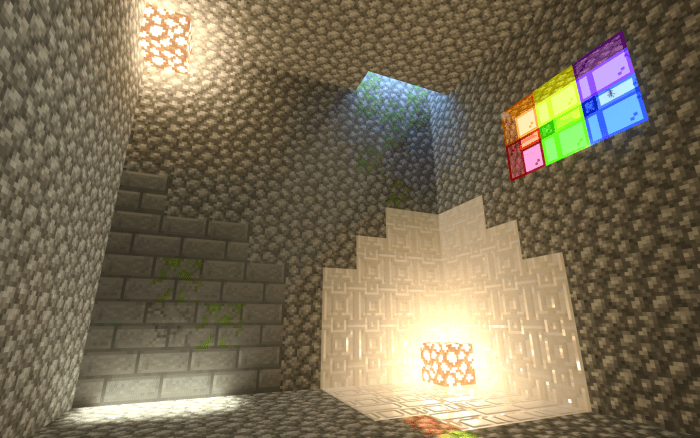
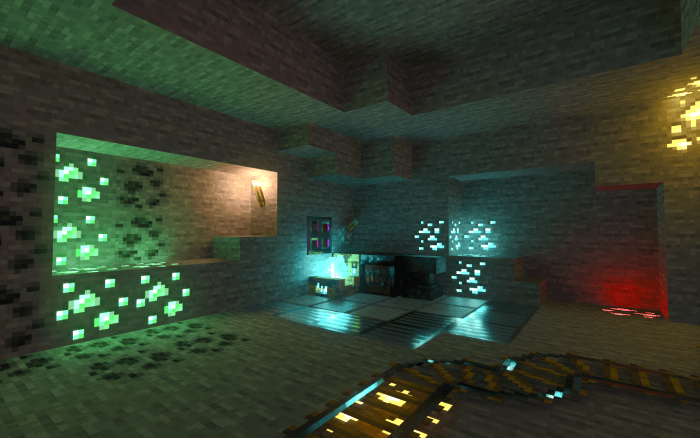
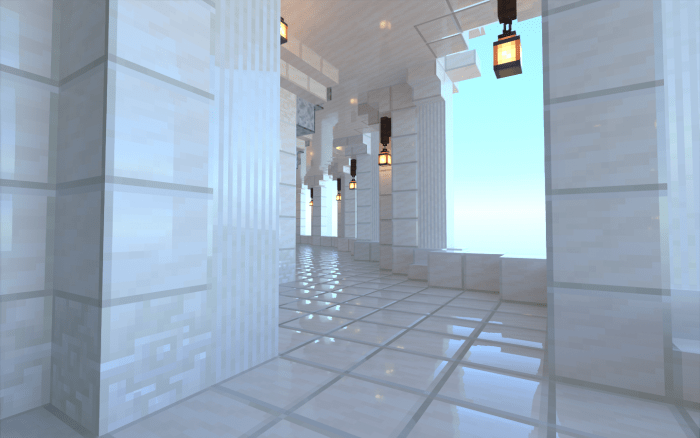
Clear Glass Add-on On/Off
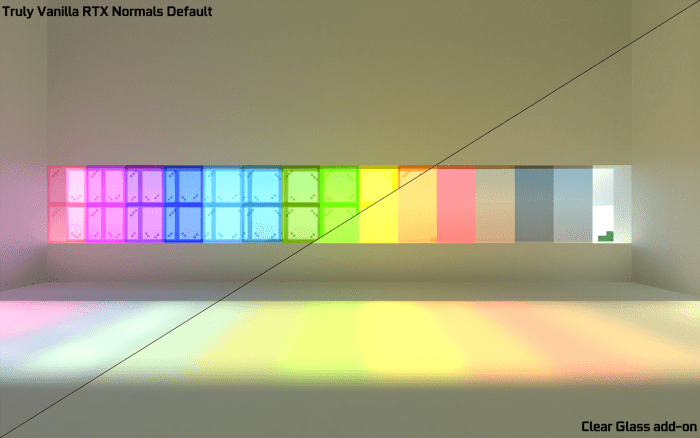
Clear Water On/Off:

Glowing Glazed terracotta add-on: (Also includes a subpack to switch to Heightmaps when using heightmaps mode in main pack)

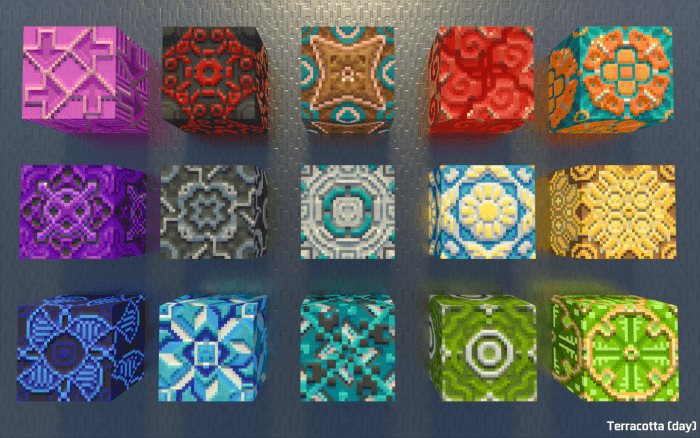
Glowing Hardened Clay/Terracotta (none glazed) Add-on:
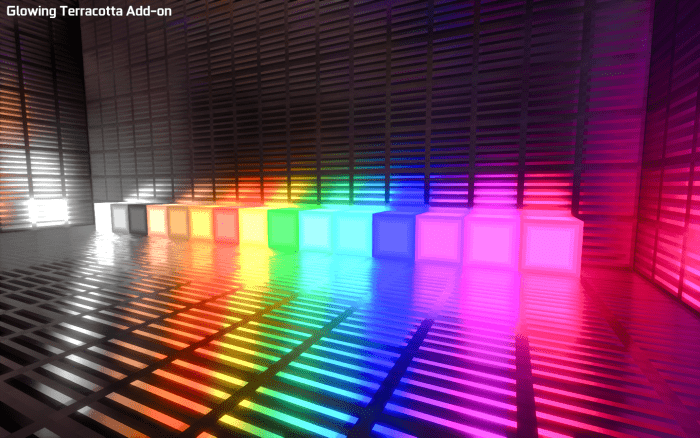
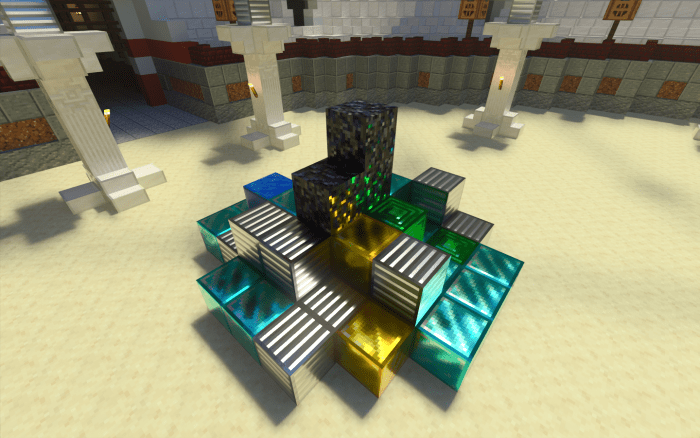
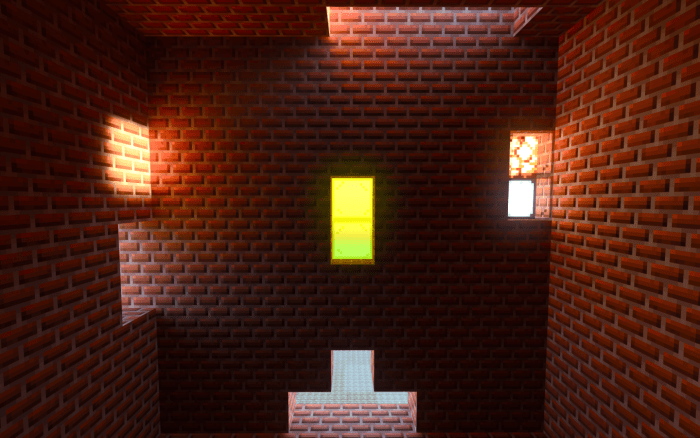
Heightmaps Mode:
Can be activated via gear icon next to pack, Click the gear & switch between modes, both modes are Vanilla textures with different types of PBR maps.
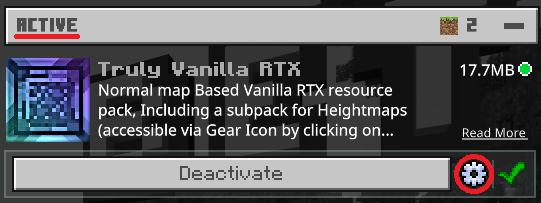
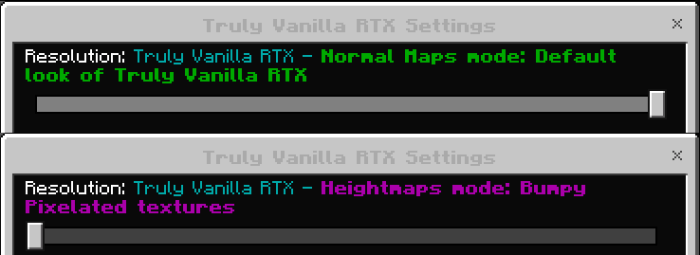
Some screenshot of Heightmaps mode, All blocks are covered:
Glowing Ores Add-on: Also Includes a subpack for Heightmaps mode, Updated to latest 1.17 Textures with Deepslate Ores support

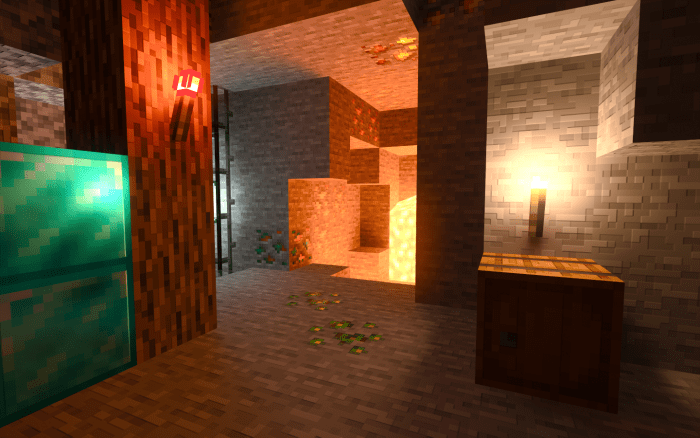
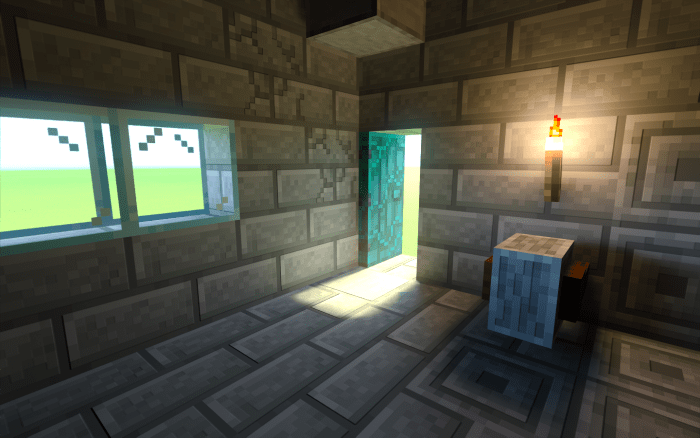
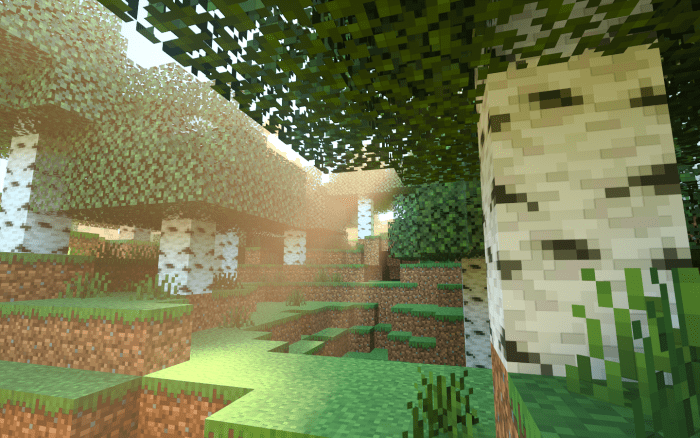
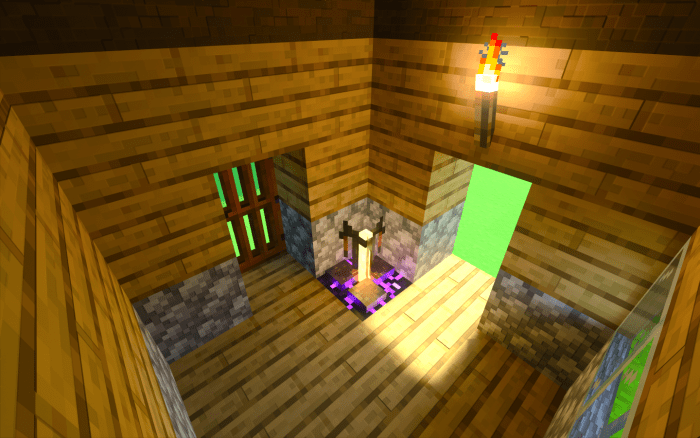
Extra creative blocks: (they replace education edition Element blocks)
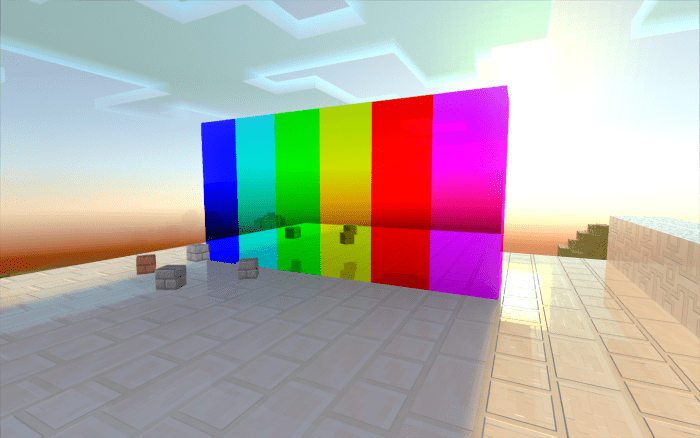
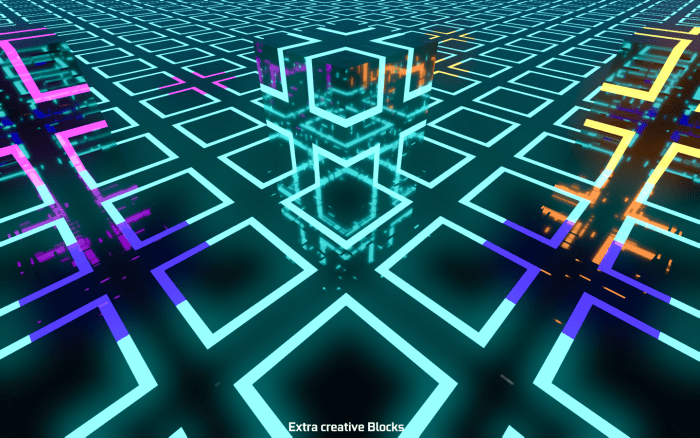
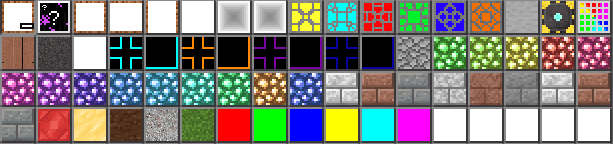
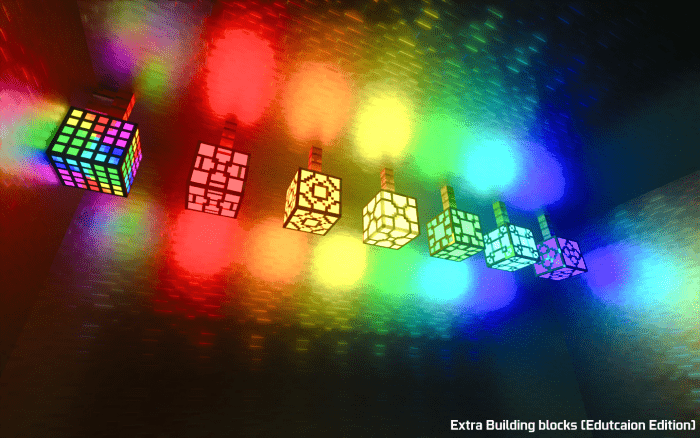
Extra building blocks accessible through education edition mode element blocks section, activate pack in World Settings in order to use extra blocks as they will not appear if you activate pack in Global settings.
NOTE: Extra blocks are only accessible in Education Edition mode, They will not disable Achievements or affect survival worlds, their only purpose is being Creative blocks for your Creative builds!
There are also Several patches/add-ons which you use to customize pack, any of add-ons must be placed over Main pack to work properly, You do Not need to have them all on, They are optional just to change a part of pack properties, like none glowing ores to glowing ores.
Glowing Glazed Terracotta & Glowing Ores Add-ons now have an Option (subpack) to switch to Heightmaps whenever you are using heightmaps mode & or Normal maps mode, Can be switched Just like Truly Vanilla RTX pack itself.
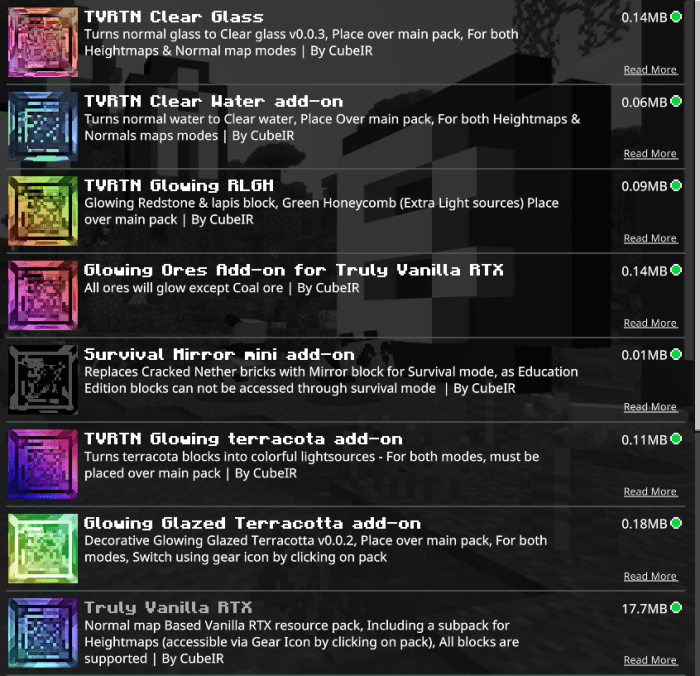
Important notes:
- You are not allowed to re-post or re-publish TVRTN on any other website
- Please respect the Original link/Source (here) & do not give your own links to Truly Vanilla RTX Normals
- You are not allowed to steal or redistribute Any of Truly Vanilla RTX Files (Except base colormaps (textures) as they are owned by Mojang ( http://aka.ms/resourcepacktemplate) and those that are licensed as CC0 in permissions.txt file in pack files).
- You are allowed to modify anything within pack for your personal use, for more info read the txt file in pack files.
- You are free to record videos while using Truly Vanilla RTX Normals for any purpose.
- You can also visit discord server to get access to all future news/updates or just to give feedback or if you have other questions/have trouble with anything.
- Unfortunately with current location of sun, It's not possible to fully observe normals in out-door areas, But there is a feedback post about changing sun angle, Please Consider Voting for it to increase chance of having it added to game at some point, It allows diagonal godrays & shadows at almost no performance cost, Minecraft with RTX can be so much better with a different sun path, here's an image of how it would look: (Image credit: Nvidia)

Q&A
+ Why Truly Vanilla RTX has 2 Modes?
- Two Modes, Two totally different looks for vanilla textures, Be sure to checkout both to see which fits you the best, this basically means there are 2 separate packs in Truly Vanilla RTX, both offering a different look for Vanilla textures in RTX
+ What is Heightmaps mode?
- Heightmaps mode is second mode in Truly Vanilla RTX, in this mode, textures stay more-vanilla & pixelated, this is what most of Low res RTX resource packs use & It's also included in Truly Vanilla RTX
+ What is Normal maps mode?
- Normal maps mode is the default mode, defining an angle For each pixel & Bringing a greater overall depth in some scenes, again It's all up to you which one you will chose & play with. Truly Vanilla RTX was started with Normal maps due to lack of a normal map based Vanilla RTX resource pack specifically made for Bedrock Edition.
+ What do add-ons do? are they really add-ons?
- No, not an add-on with behavior pack, They are just add-ons for This resource pack, they simply replace a part of pack with other textures, now to explain in detail, Clear water removes pixels on water, Clear glass simply removes borders & sketches on glass for a clear look, Glowing terracotta makes terracotta blocks glow in different which gives you lots of colors for more colorful builds, same with glowing glazed terracotta, Glowing ores makes ores glow, It's recommended to use it in survival.
+ Some add-ons have subpacks? what does that mean & why?
- Instead of having 2 add-ons like: Glowing Ores for Heightmaps mode & Glowing ores for Normal maps mode, they are both included in one add-on & you easily switch between them whenever using heightmaps/Normal maps mode in main pack to match looks. only two of add-ons have subpack, Glowing Glazed terracotta & Glowing Ores.
+ How do I use add-ons?
Simply place them Over main pack, they only replace a part of resource pack, you can use them over any other resource pack or use any other add-on over tvrtn.
+ How do I access Caves & Cliffs blocks?
- By simply activating Caves & Cliffs features on in world settings, all blocks are supported in both modes!
+ My game is not switching between modes!
- It's recommended to use resource pack in world settings, using it in global settings may cause problems while switching, you can fix that by simply re-starting game.
+ I have other problems, I found an issue or bug or I wanna suggest something, what should I do?
- You can reach me on discord (linked in download links section down here) & ask for help/tell your suggestion or comment down here, I'll try to answer.
+ What are Education Edition blocks?
- They simply replace Education Edition element blocks with useful blocks for builds. you will need to activate resource pack in world settings in order to access them (or they appear as regular element blocks). Other education edition blocks are also supported! Such as tables, heat block.
+ Is Truly Vanilla RTX a Full/Finished resource pack?
- All of blocks are Supported in Both modes of Truly Vanilla RTX (even the ones which aren't usually used such as Allow/Deny/Border blocks), New caves & cliffs blocks are also supported for players in Beta.
+ Is this a shader?
-no, TVRTN is only a resource pack which provides pbr maps for vanilla textures, primarily focused on bringing 16x vanilla normals.
+ why some of links redirect to ad.fly?
- that's just to support development of this resource pack, countless hours was spent since It was started, Although if you have any trouble downloading feel free to visit our discord & ask for any help.
+ Why soul torches glow red? I sometimes face blackscreen or sky goes rainbow, etc...
- These are not related to resource pack & you must wait for future Minecraft RTX releases/Changes.
+ I want an Older version of resource pack/add-on like older ores, where do I find it?
- All files are achieved on our Discord
Update 1.1.3 Changelogs:
- Added Support for all Deepslate blocks in both modes (all New Deepslate ore types, Deepslate Bricks/Cracked Bricks, Deepslate Tile/Cracked Tile, Polished deepslate etc...), subject to change in future with latest official texture changes.
- Stones & Stone parts of None-Deepslate ores now use a 16x Normal map instead of 128x normal to Keep everything consistent across all of the textures in Normal maps mode.
this also applies to Glowing ores addon update (normal maps mode).
to access these blocks you need to join Beta & enable caves & cliffs features in game settings.
- Reworked all furnaces/smoker & adjusted lit furnaces/smoker brightness & updated their heightmaps
- Fixes & Improvements to many blocks in heightmaps mode
- More emissive intensity changes to blocks that emit light (sea pickle glow, sea lantern, redstone lamp etc..), Changes to Roughness/metalness of many blocks in both modes.
- Purper Normal now follows the same style as Cut Copper block in normals mode to tile Better, as they do in vanilla Minecraft.
- Added pbr maps for Glow lichen in both modes.
- Many improvements to Normals mode, trapdoors, Intensity changes to Lots of blocks, reworked redstone lamp etc... (Lots has changed)
- Fixed cauldron missing texture in heightmaps mode if filled with Potions or Dyed
- Fixed Glow Item frame not working (& Re-added missing tile texture)
- Many Improvements to normal maps, (All of doors, All trapdoors, intensity changes to many block, reworked redstone lamp & A LOT more)
- Updated Glowing ores for Both modes, Added Glowing Deepslate Ores, emissive intensity changes.
- Sculk sensor now uses the updated texture from Java edition.
- Renewed Water, No longer casts a shadow underwater (1.16.230 Betas affected only)
- Three new Education Edition decorative blocks, inspired from Nvidias HD Foundational glowing tiles.
Known issues:
- Fog isn't working correctly Out of beta only. (should be fixed by next full release).
- Some of blocks have 1 pixel offset Only if Education edition mode is enabled (Confirmed bug on Jira, only affects some of resource packs, this includes tvrtn)
- Switching between modes Might not always work & may require you to restart game (Looking for a fix)
other notes: edits to description, updated glowing ores image, renewed thumbnail, Directed more links to Mediafire so players can download everything easier, uploaded all files for verification.
to website administrator: As you are aware, there've been some issues submitting this update, I hope actual version number stays as it is (1.1.3) instead of jumping to (1.1.5).
Installation
Installation guide & Helpful usage tips
- Truly Vanilla RTX Will not work with any Android/iOS device or Consoles at the moment.
- Download .mcpack file & Import by double clicking it.
- Activate it in your Global or World settings. Though It's recommended to activate in World settings Unless you are trying to play on a server, in that case, activate in Global settings
- Sometimes Switching between Heightmaps mode & Normal maps mode does not work if resource pack is activated in Global settings, in that case, you will need to restart game.
- Education Edition Extra Creative blocks Will not appear if you activate pack in global settings, Education Edition blocks will not disable achievements to affect survival worlds, they only replace education edition blocks.
- Enable Ray tracing through Video settings (shortkey is ";"), Ray tracing and Upscaling options should be enabled by default
If you still have trouble Downloading or Installing/using pack you can also visit our Discord & ask for any help, or just comment here, I'll try to respond as fast as possible.
Reminder:You only need the base pack, add-ons are totally Optional.
creator: https://twitter.com/cubeir















