Utility HUD

When looking at other players, all you can see for the most part is just their skin and nametag. This pack aims to expand on the information you can see about both yourself and others, even from a distance. It includes armor HUD, speed counter, offhand slots, health indicator, bow charge indicator, chunk border display, item eating progress display, and hitboxes. Additionally, you have 13 different configuration options to choose from.
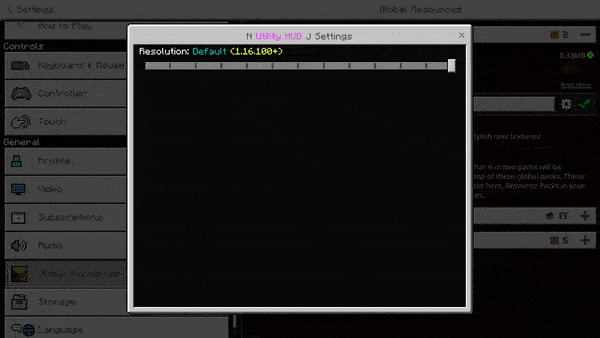
Utility HUD comes with 13 subpacks to maximize customizability. To change subpacks, go to global resources, click the gear icon in the bottom right of the pack, and change the slider to your liking. If you are playing on version 1.16.40 or older, you must choose a subpack without chunk borders enabled.
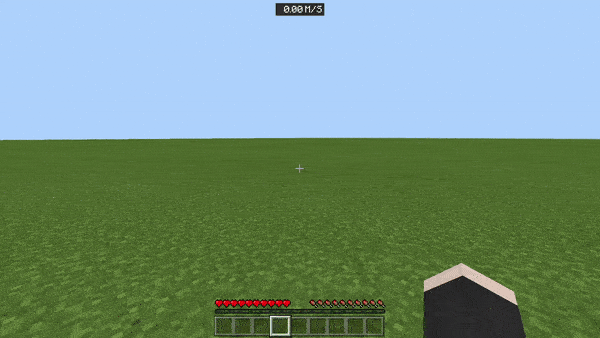
The velocity display is centered at the top right. As the name suggests, it logs how fast you are traveling in your HUD. It factors in vertical velocity as well (so for example, if you are falling, it will display the amount of blocks you fall per second)
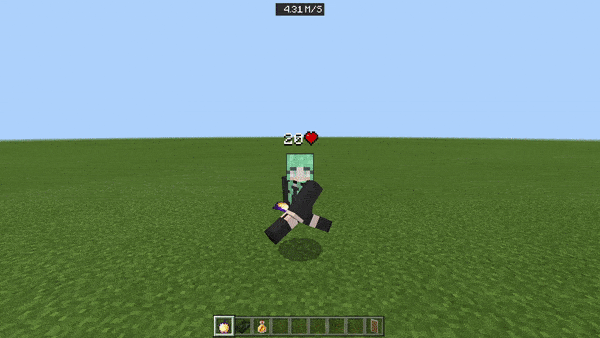
When eating a food item, the % of progress you are in the eating stage is displayed in your HUD. *Note, this does not work on The Hive because their server sends data to clients differently than other servers.

Any equipped armor will show both in your HUD and above the player's head. Additionally, enchanted armor is differentiable. The original concept of armor HUD was developed by Elwaer M.

To activate the chunk border display, equip an item in your offhand. This rule does not apply to shields as they are more commonly used in offhand slots. This chunk border display was made in collaboration with MaddHatter.

When equipping any item in the offhand slot, it will display to the right of your hotbar. The original concept of offhand slots was developed by Chainsketch.

A 3rd person bow charge indicator is displayed above the player's head.

The health display is also anchored above the player's head, and displays health values up to 99. *Note, this also does not work on The Hive, as well as Cubecraft if you are not in combat with another player.

Hitboxes have also been added as a configurable option in this pack.

All 3rd person modules scale based on their distance from the camera to ensure visibility from far distances.
Known issues:
-Your custom capes/geometry may break when using this pack! I have included a template within the code to activate client-side capes. Read the file named 'capes.txt' for instructions at the root of the pack for instructions. Please don't message me asking to fix it!
-The health indicator module does not work on the Hive, as well as Cubecraft if you are not in combat with another player. Since Cubecraft already has health indicators, this is negligible. I recommend using a subpack with the health display off when playing on either of these servers.
-Subpacks which include chunk borders do not work on versions 1.16.40 or older because raw player position is not detectable with resource packs.


![! defrosted default [16x]](https://mcdlhub.com/uploads/images/2021/06/image_380x226_60cff46e3a5eb.jpg)
![Fastin Revamp [16x]](https://mcdlhub.com/uploads/images/2021/07/image_380x226_60ddc88f10ce7.jpg)