Vert v1.3/1.4 Beta Lightweight Shader for Minecraft PE 1.14/1.16+

You want to wear a beautiful shader that is also stable and playable? Don't worry; the solution is vert shader. There is smooth shadow and coloring, as well as realistic fog, in this low-end shader with good quality but still nolag. Shader for low-end devices that is lightweight: 3 Nolag supports 1GB RAM, so don't be concerned about the potato phone :3 It is still functional and playable.
Changelog v1.3:
• Night color
• End and Nether
• Now color look more fresh
• 3D cloud & little effect for cloud
• Upgraded wet effect
• Waving plant comeback
• Upgraded fog
• Upgraded lighting system
• Removed water shading
• New caustic
• Upgraded unwater effect
• Entities shading
• Sunray
• Now supports Windows 10
Vert Shader Features:
• Realistic warm color (yellow)
• Smooth shadow
• Direct fog (yellow on west and east. Blue on south and north)
• Cloud shadow and nice sky coloring (white to blue)
• Rain effect, color rain, and rain fog
• Amazing fog and color (Sunset&Sunrise)
• Good lighting (orange)
• Good color when night :3
• Not dark, so you can survive most efficient
• Support PowerVR and Mali


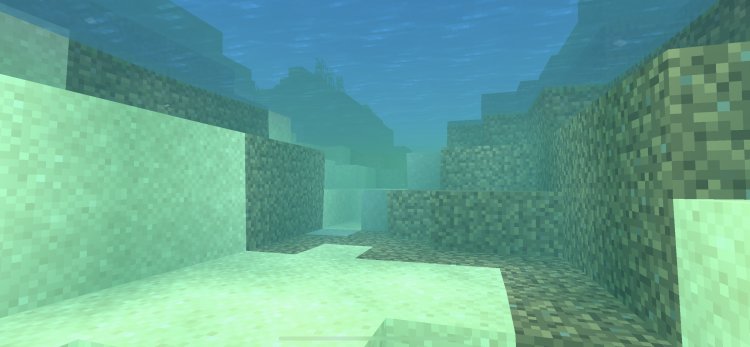

Video (cinematic):
Devices tested:
*samsung j2 pro
*samsung j2 prime
*lenovo A1000
*Andromax A
*iPHONE 5s
WARNING!!!
not allowed to change code or stole the code, i really make hard for this without stoling other code
CREDITS
*KK3310
How to install the Vert Lightweight Shader?
1. Download the shader and open it using the game.
2. Go to the game setting and activate it.