MCPE/Bedrock TNT Destructive Addon

Adds 32 new TNT’s To your Minecraft game, x5, x20, x50, x100, x500, napalm, nuke, fake, god, fast, small, no texture, mining TNT, bad quality TNT, Knockback TNT, Fire TNT, Fast TNT x15, Dynamite, Dynamite x5, Dynamite x20, Dynamite x50, Dynamite x100, Dynamite x500, Napalm Dynamite, Nuke Dynamite, Fake Dynamite, God dynamite, Small Dynamite, No Texture Dynamite, Mining Dynamite, Bad Quality Dynamite, And Fire Dynamite! Inspired by the too much tnt mod for Minecraft Java Edition! thanks for downloading!

Addon that adds 32 new TNT’s to your Minecraft game! Some of them are REALLY destructive!
x5: power of 5 TNT’s

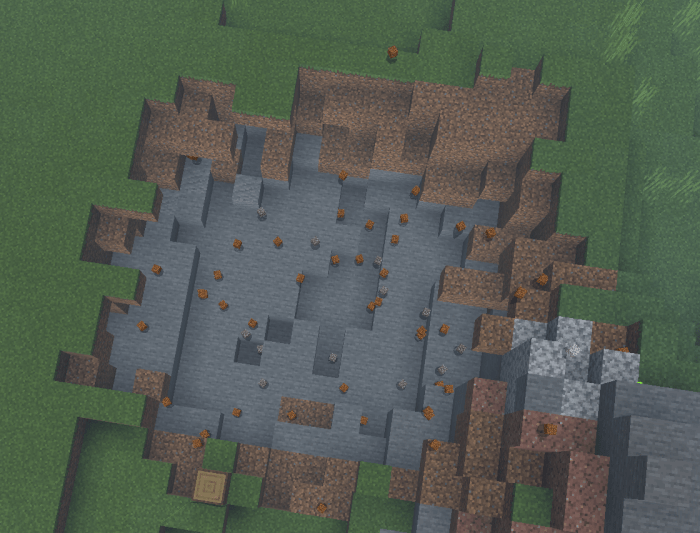
x20: power of 20 TNT’s.
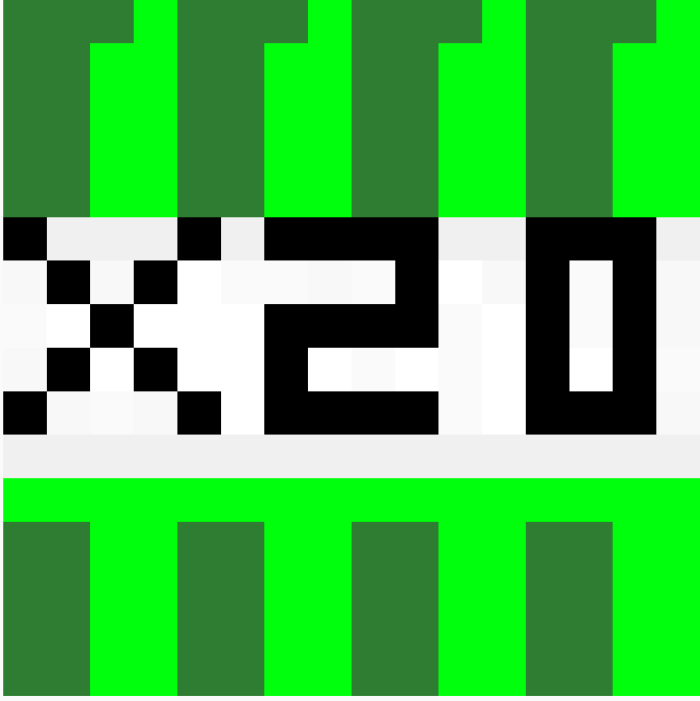

x50: power of 50 TNT’s

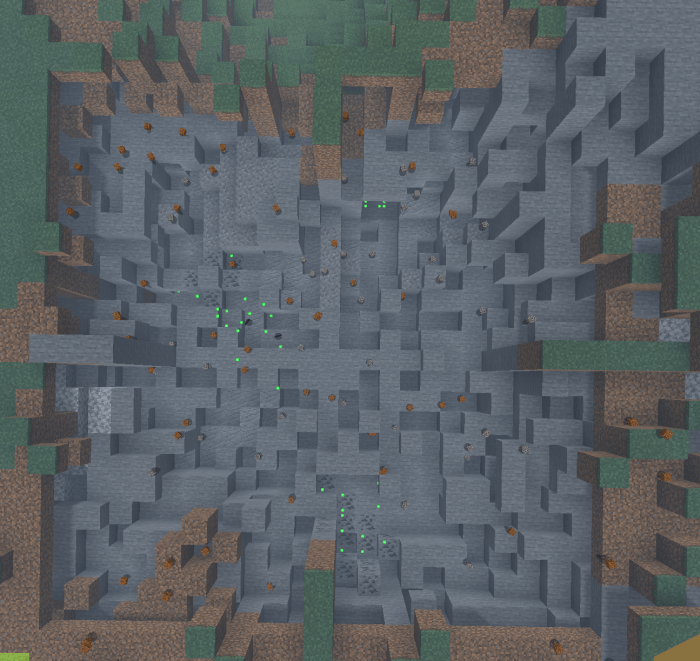
x100: power of 100 TNT’s
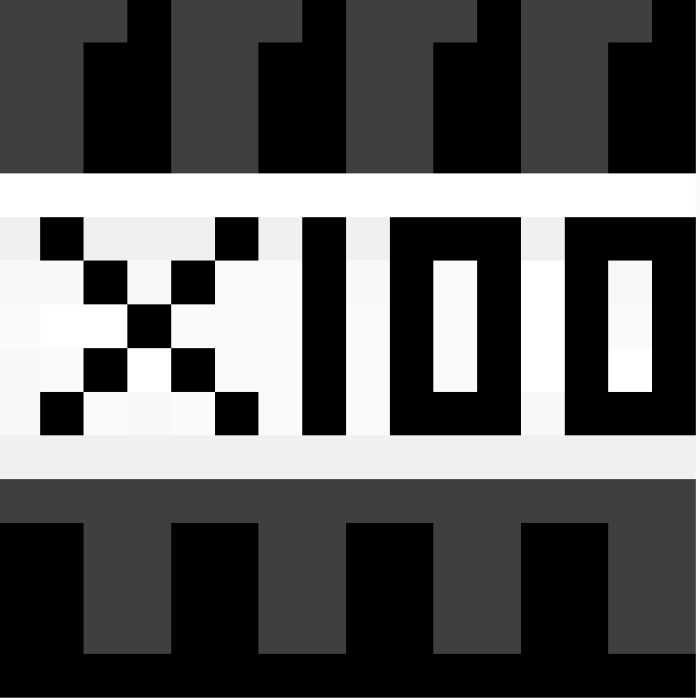

x500: power of 500 TNT’s


napalm: causes fire.
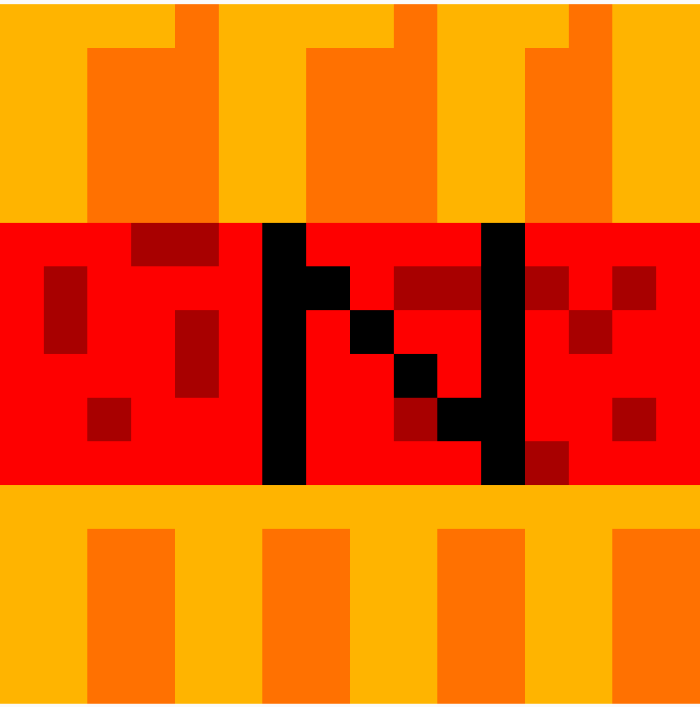

nuke: destroys and burns
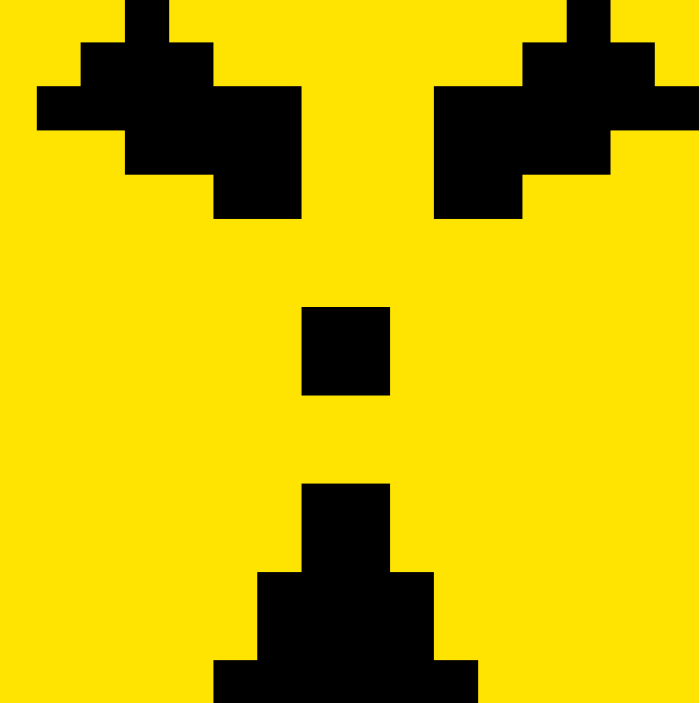

Fast: Explodes instantly
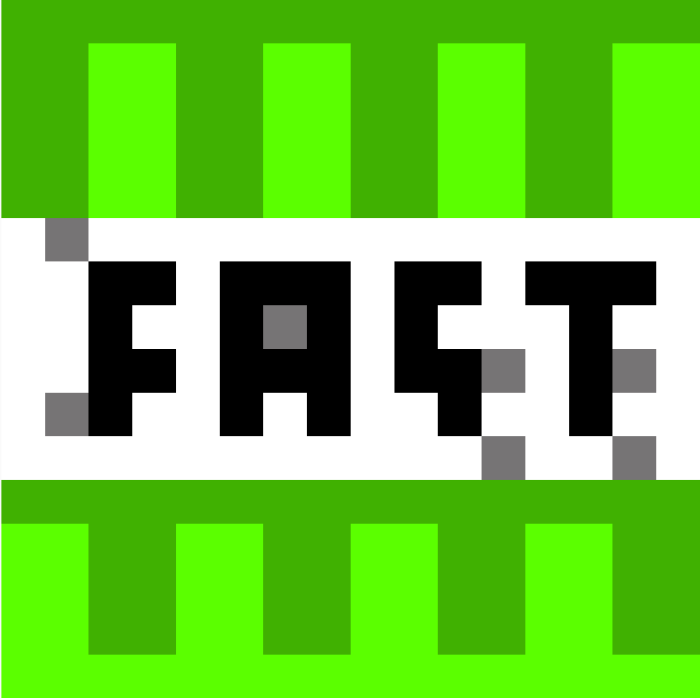

No texture: it’s glitchy
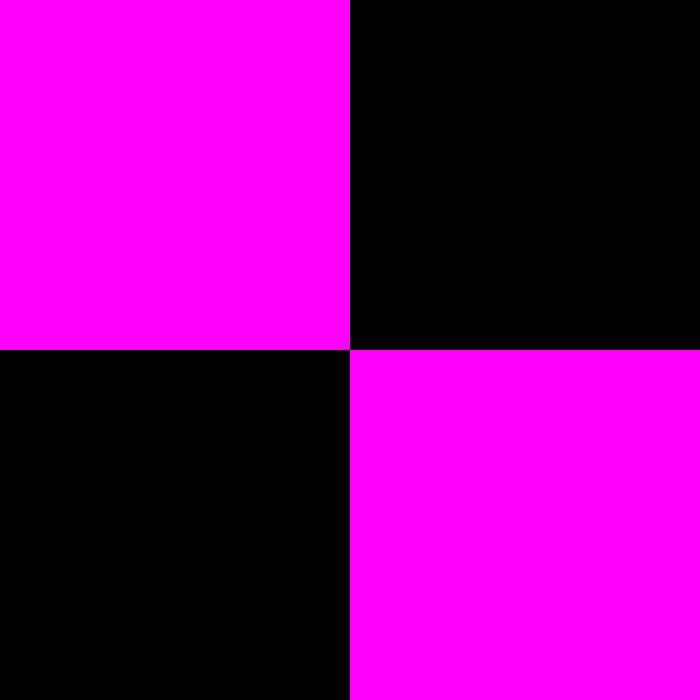
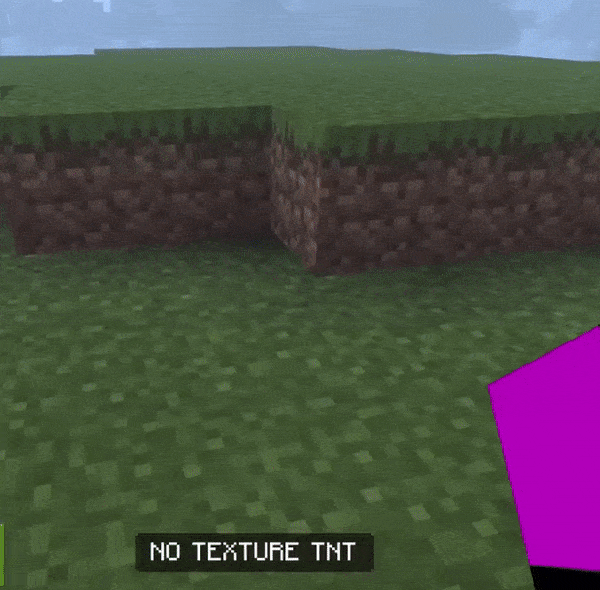
Fake: doesn’t explodes.

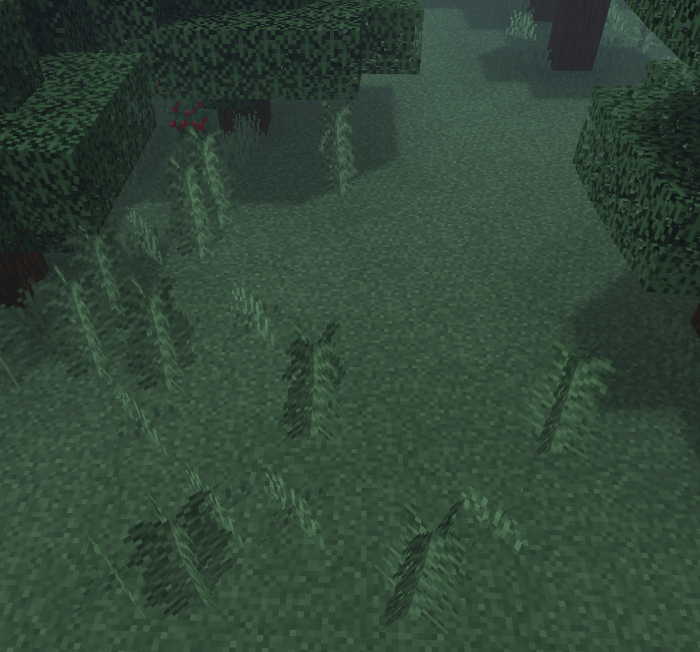
Small: explodes less
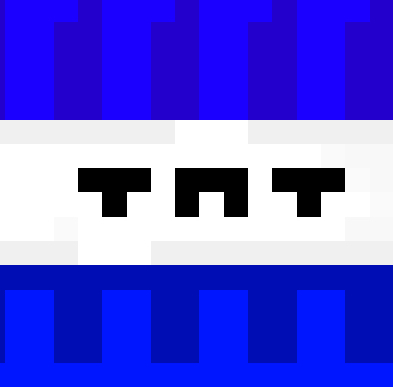

Mining: Makes a MineHole
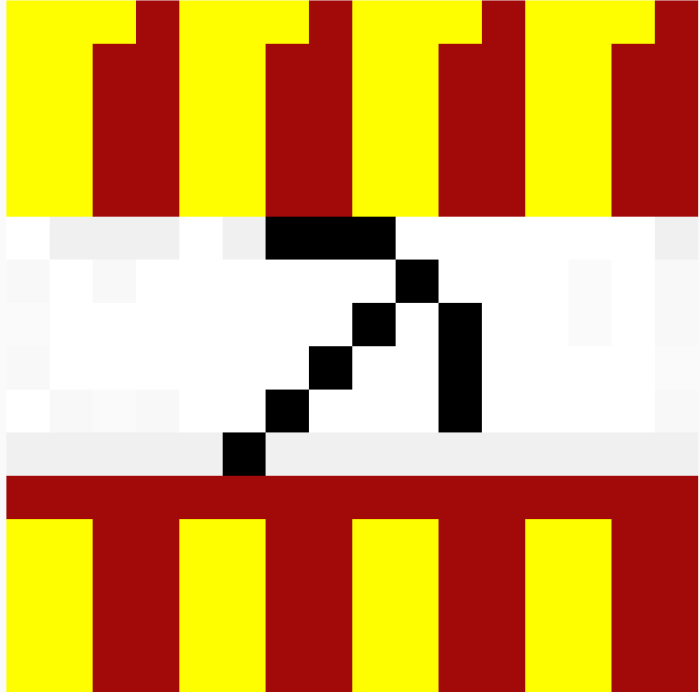
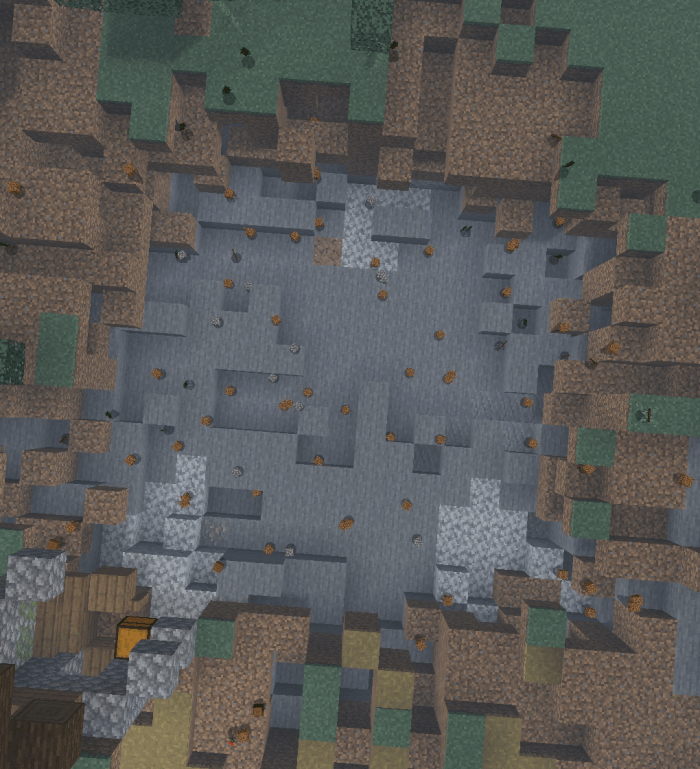
God: lags and destroys
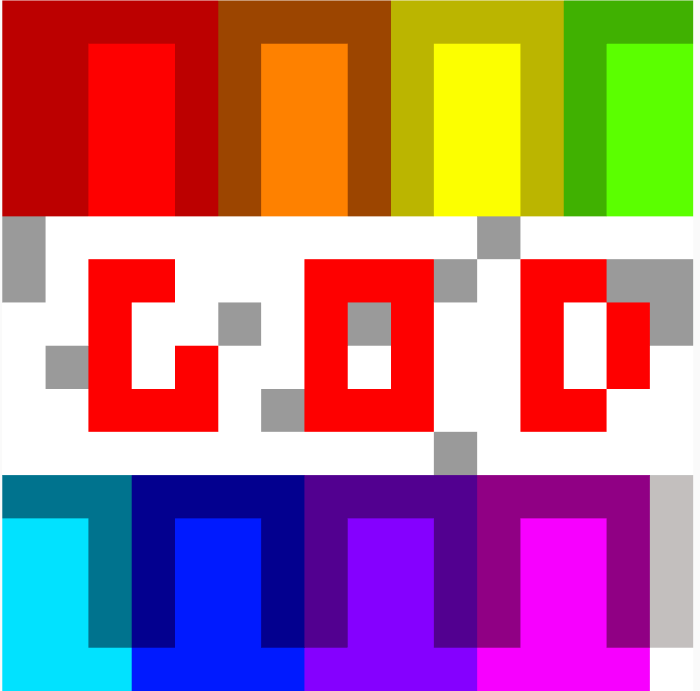

bad quality: It’s bad.


KNOCKBACK: knocks you back
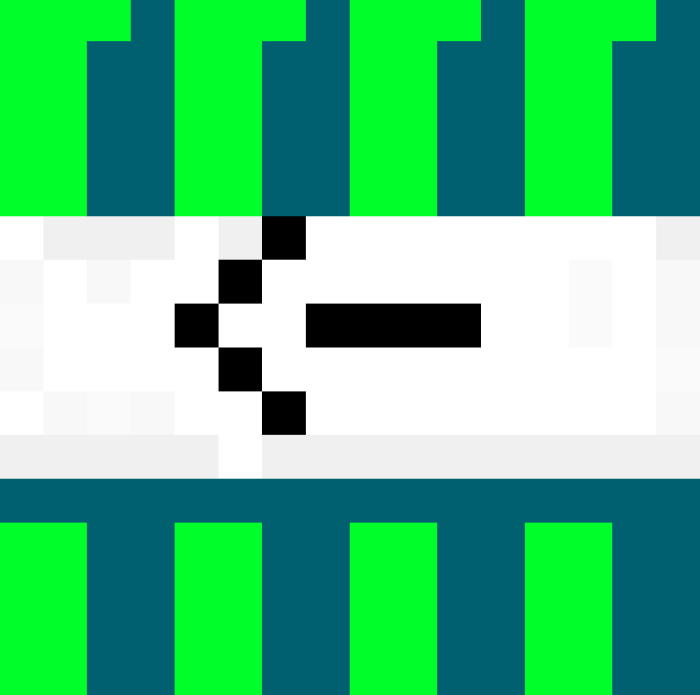
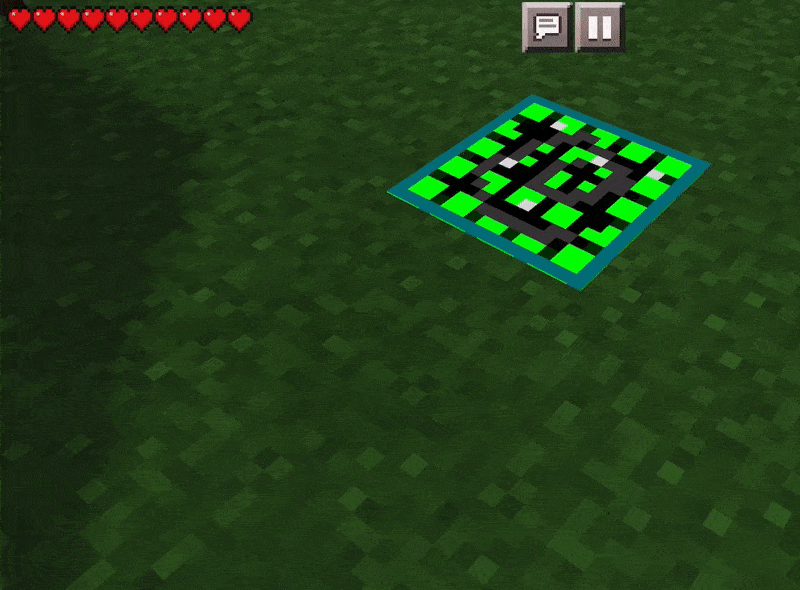
Fire: makes a big hole and fires everything close to it


Fast x15: Explodes instantly with power of 15 TNTs


Dynamite: Throwable TNT

Dynamite x5: Throwable TNT x5

Dynamite x20: Throwable TNT x20

Dynamite x50: Throwable TNT x50

Dynamite x100: Thowable TNT x100

Dynamite x500: Throwable TNT x500

Fake dynamite: Throwable Fake TNT

Nuke Dynamite: Throwable Nuke

God Dynamite: Thowable God TNT

Napalm Dynamite: Throwable Napalm TNT

Small Dynamite: Throwable Small TNT

Bad Quality Dynamite: Throwable Bad Quality TNT

No Texture Dynamite: Thowable No Texture TNT

Mining Dynamite: Throwable Mining TNT

Fire Dynamite: Throwable Fire TNT

All of them: destroy 4 chunks

Craftings: [images below]































- Some small fixes in 1.18
- A new TNT… Secret TNT! (This tnt is hidden and you can only get it with commands)
Installation
1. Download the file and open it with Minecraft
2. It should appear “successfully imported”
3. then, select it on the world you want to use it.
4. turn experimental mode on too use this add-on
5. explode your world! ?

creator: LasokarXD















