UIPack Classic Resource Pack

By UIPack Team
The majority of the user interface for Bedrock Edition is changed to seem more like Java Edition with this pack. If you want a more classic UI design for Minecraft, this is an excellent option because most of the existing screens have been updated. However, certain screens remain unchanged, but improvements are in the pipeline, which should help the pack progress to the next level. Tcbdxh, Twitter Account, UIPack Website. Last Updated: August 25, 2018. (read changelog)

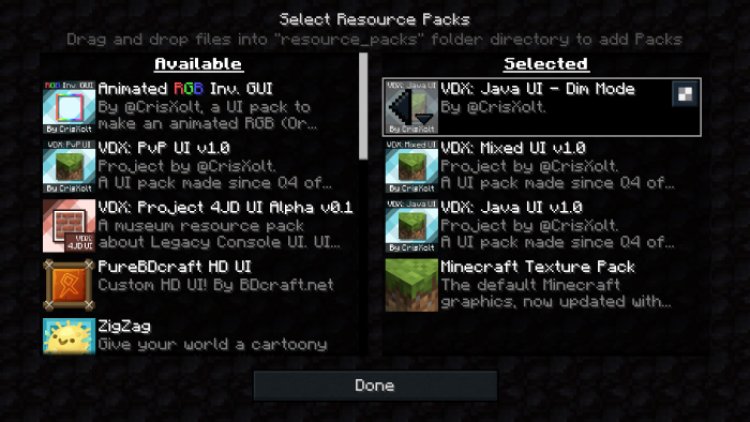

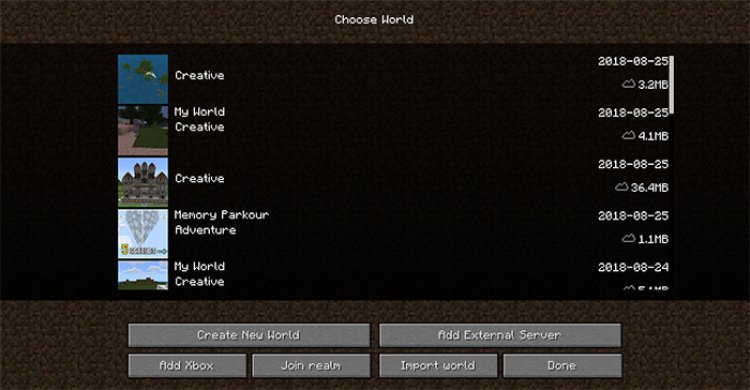

Completed Project
Here's a list of all screens / controls which are affected by this resource pack.
- Start_screen
- Skins_screen
- Play_screen
- World_templates_screen
- permissions_screen
- Two_buttons_dialog
- Destructive_two_buttons_dialog
- Single_button_dialog
- Xbl_optional_signin_screens
- Add_external_server_screen
- Pause_screen
- Chat_screen
- Death_screen
- Sleeping_screen
- Invite_screen
- Setting_base
- Setting_Video and Sound
- Setting_Profile
- Setting_Language
- Setting_how_to_play
- Setting_storage_management
- Setting_Broadcast
Completed Controls
- JAVA Button
- JAVA Dropdown
- JAVA Scroll
- JAVA Slider
- JAVA Tab
- JAVA Text editor box
- JAVA Toggle
- JAVA Language Toggle
Future Updates
- Setting World
- Launcher UI
- Command_block Screen
- Inventory screen
Important Notes
- This UI is only optimized for English, Simplified Chinese and Traditional Chinese. Other languages will only display English. You’re welcome to make language packs. You can send them to the creator via Twitter. This pack is optimized for 1.4 - 1.5.3 Formal Edition and 1.6 - 1.7 Beta You need to change your UI to Classic in Video Settings